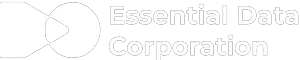So, you just purchased PPM documentation software for your company, congratulations! But wait, why are most of your employees asking, “What is PPM software, and what can it do for me?” What do you do? You need training materials and PPM documentation or a PPM user guide. You desire PPM documentation done right.
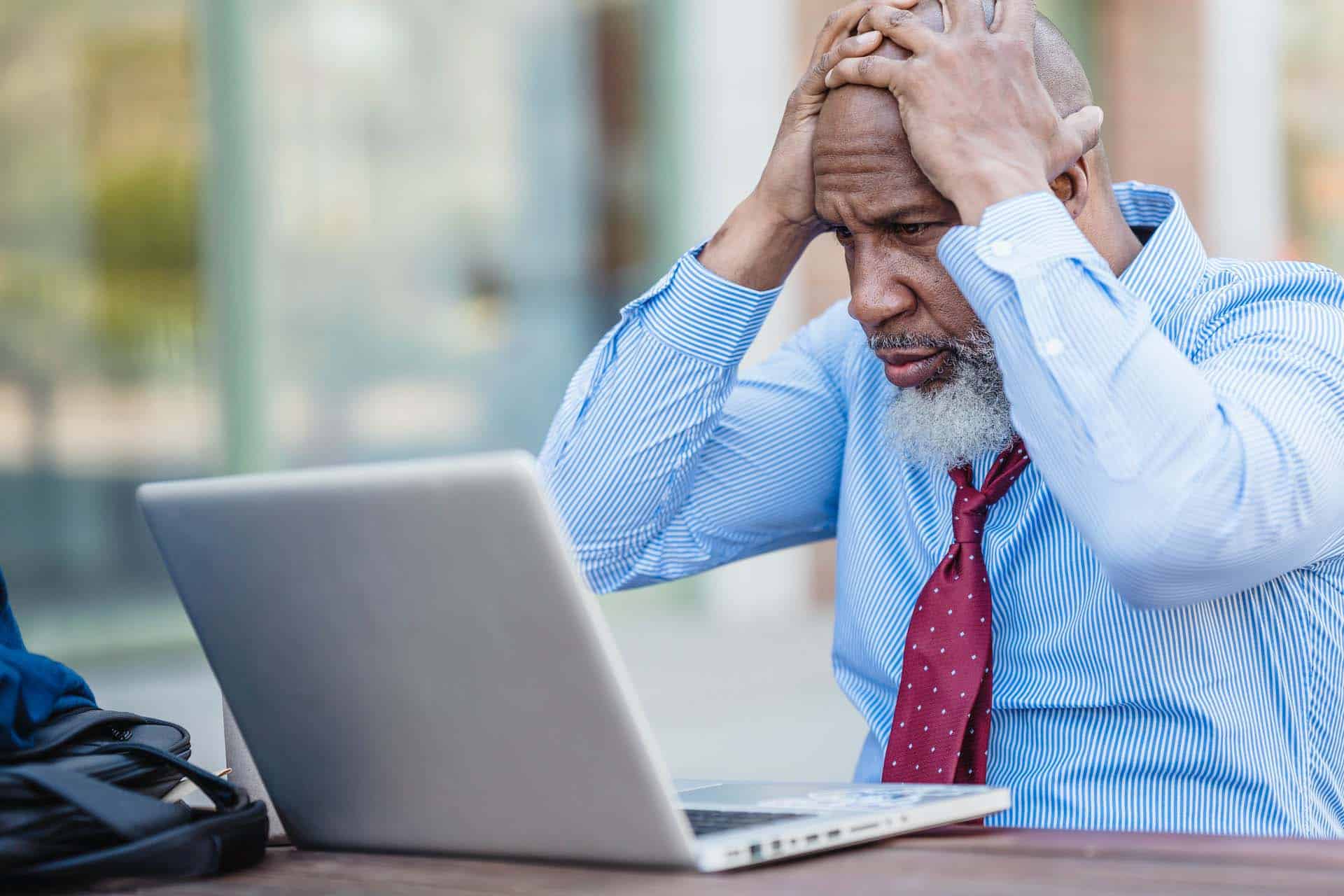
What is PPM Documentation?
To begin, let us explain that PPM is an acronym for Project and Portfolio Management. It is also a form of software that simplifies the lives of the employees in a Project Management Office (PMO). According to Project Management Institute (PMI), project management is “the use of specific knowledge, skills, tools, and techniques to deliver something of value to people.” A PMO deals with issues of time, cost, and resource management. A project is a group of tasks that need to be accomplished to achieve a certain outcome. A portfolio is a group of projects and programs that complement each other and are managed together. Below are some important aspects to consider involving PPM documentation:
- Project Selection: PPM involves identifying and evaluating potential projects based on their alignment with resource availability, organizational goals, potential benefits, and strategic fit. This includes conducting feasibility studies, cost-benefit analysis, and risk assessments.
- Portfolio Prioritization: Once projects are identified, PPM helps prioritize them based on their strategic importance, resource constraints, and potential returns. This involves assessing project dependencies, resource allocation, and overall portfolio balance.
- Resource Management: PPM involves managing and allocating resources effectively across different projects within a portfolio. It includes resource capacity planning, optimizing resource utilization, and addressing conflicts or bottlenecks.
- Project Execution and Monitoring: PPM includes methodologies and tools for planning, executing, and tracking project progress. This involves setting project milestones, managing timelines, monitoring performance, and addressing issues or risks that may arise during the project lifecycle.
- Performance Measurement: PPM focuses on evaluating and measuring project and portfolio performance against predefined goals and metrics. It includes tracking key performance indicators (KPIs), conducting regular reviews, and making adjustments to ensure project success.
- Governance and Decision-making: PPM provides a framework for decision-making, governance, and accountability. This includes establishing project governance structures, defining roles and responsibilities, and ensuring proper communication and collaboration across stakeholders.
- Benefits Realization: PPM emphasizes achieving the intended benefits and value from completed projects. It involves measuring and tracking the actual outcomes against the expected benefits, conducting post-project reviews, and incorporating lessons learned into future projects.
Implementing PPM documentation often involves using specialized software tools, such as project management software, portfolio management systems, and resource management solutions, to streamline and automate these processes.
Moreover, PPM documentation makes project and portfolio management easier for the PMO. It does this by showing them strategic and operational demand as well as in-flight projects and programs. PPM can include some or all of the following modules: Portfolio Management, Program Management, Project Management, Financial Management, Resource Management, Time Management, and Demand Management.
Examples of PPM Documentation

There are many different types of PPM documentation that organizations will typically develop. Below are just some examples that can serve as a starting point for creating your own documentation for your company::
PPM Overview Document: This document provides a high-level introduction to PPM documentation, explaining its benefits, purposes, and key concepts. It may include information about the organization’s PPM framework, methodologies, and the value it brings to project and portfolio management.
PPM Process Documentation: This documentation outlines the step-by-step processes and workflows involved in project and portfolio management. It describes how projects are initiated, selected, executed, monitored, and closed. It may include templates, checklists, and guidelines for each stage of the PPM lifecycle.
Project Charter Template: A project charter template is a document that outlines the objectives, scope, stakeholders, and initial project details. It helps project managers and stakeholders understand the project’s purpose and key parameters. The template can include sections for project background, goals, deliverables, risks, and constraints.
Project Prioritization Criteria: This document defines the criteria and evaluation process for prioritizing projects within a portfolio. It may include factors like strategic alignment, resource availability, financial impact, risk assessment, and market demand. The criteria help decision-makers assess and rank projects for resource allocation.
Resource Management Guidelines: Resource management documentation provides guidance on managing and allocating resources effectively across projects. It may include resource planning templates, procedures for resource allocation and leveling, and best practices for optimizing resource utilization.
Reporting and Dashboards: Documentation on reporting and dashboards provides instructions on generating project and portfolio status reports, performance metrics, and executive dashboards. It may cover the data sources, reporting frequency, key performance indicators (KPIs), and visualization techniques.
Risk Management Framework: A risk management framework document outlines the organization’s approach to identifying, assessing, and mitigating project risks. It may include risk identification techniques, risk assessment templates, risk response strategies, and guidelines for ongoing risk monitoring.
Change Management Plan: This documentation describes the process for managing changes within projects and the portfolio. It may cover change request procedures, impact assessment, approval workflows, and communication strategies for stakeholders affected by project changes.
Lessons Learned Repository: A lessons learned repository is a collection of insights and best practices captured from completed projects. The documentation can include templates for capturing lessons learned, guidelines for sharing and applying lessons, and processes for updating the repository.
Training and User Guides: Documentation on PPM training and user guides provides instructions for using specific PPM software or tools. It may include step-by-step tutorials, screenshots, configuration settings, and troubleshooting tips to assist users in effectively utilizing the PPM tools.
Remember that these examples are general guidelines, and the more specific documentation needs may vary depending on the organization’s PPM framework, methodologies, and tools used.
PPM Training Materials and PPM documentation: How EDC Can Help

This may all sound complicated because the process is not easy. Your PMO could benefit from a training course in PPM documentation. Essential Data Corporation has the tools to put together top-notch training materials and a PPM user guide for you about the software. Once the PMO starts using the software, they will want some personnel in other departments to use it too, i.e., Sales, Human Resources, Finance, etc. Each PMO is going to use PPM documentation in a different way.
Therefore, they may want to consult with Essential Data Corporation on a twofold basis. First, they may want to tweak the training manual. Next, the PMO may want to develop PPM software documentation on how they use it for future employees of their office and the other departments. The PMO is too busy to write up these types of documents on their own.
Here are some of the key strategies a technical writer can implement to create appropriate PPM documentation:
- Understand the Target Audience: Identify the target audience for the documentation, such as project managers, portfolio managers, team members, or executives. Understand their level of knowledge and experience with PPM concepts to tailor the content accordingly.
- Define Documentation Scope: Clearly define the scope of the PPM documentation. Specify which aspects of PPM will be covered, whether it’s an overview, specific processes, best practices, or tool usage instructions.
- Use Clear and Accessible Language: Write in a concise and clear manner, avoiding technical terms and jargon that may be unfamiliar to the target audience. Explain complex concepts using simple language and provide examples or visuals to enhance understanding.
- Organize the Content: Structure the documentation in an easy-to-follow and logical manner. Use headings, subheadings, and bullet points to break down information into manageable sections. Consider using a table of contents and an index to help readers navigate the documentation.
- Provide Step-by-Step Instructions: If documenting specific processes or methodologies, provide step-by-step instructions to guide users through each stage. Use numbered lists, screenshots, or diagrams to illustrate the sequence of actions.
- Include Visuals: Visuals such as diagrams, charts, or flowcharts can be effective in explaining PPM concepts, workflows, or relationships between different components. Use visuals to supplement textual explanations and enhance comprehension.
- Document Tool Usage: If the documentation covers the usage of specific PPM software or tools, provide detailed instructions on how to use the features and functionalities. Include screenshots, configuration settings, and troubleshooting tips to assist users.
- Provide Examples and Templates: Include real-life examples, case studies, or templates that demonstrate how PPM is applied in different scenarios. These examples can help readers understand the practical implementation and provide them with starting points for their projects.
- Highlight Best Practices and Tips: Incorporate best practices, tips, and recommendations throughout the documentation. Share insights on how to optimize project selection, resource allocation, risk management, or other key aspects of PPM.
- Review and Update: Regularly review and update the documentation to ensure it remains accurate and relevant. PPM practices and tools may evolve, so it’s important to keep the documentation up to date with the latest industry standards.
By following these guidelines, technical writers can create comprehensive and user-friendly documentation that helps stakeholders understand and effectively implement PPM documentation within their organizations. Whether you need a team of consultants to produce a complete line of documentation or a single technical writer for a brief project, Essential Data’s Engagement Manager will lead the project from start to finish. At Essential Data Corporation, the quality of our work is guaranteed. Contact us today to get started. (800) 221-0093 or [email protected]