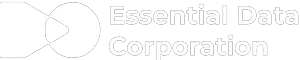Remote Desktop Protocols (RDP) benefit many of us online. Most of today’s modern workforce can benefit from remote access thanks to remote desktop protocols. Thanks to this critical documentation, business owners, remote employees, tech support, and freelancers can use remote access while maintaining security.
If you are a new business owner, remote desktop protocols will give you more freedom to run your business from any part of the country. However, a remote desktop gateway installation is necessary to manage remote access for a secure connection and increased security.
Remote security is critical when considering remote desktops since there is more exposure to the web. Cybercriminals are always on the prowl to access your private information remotely.
A significant convenience of remote desktop protocols is that they reduce high bandwidth demand. Conversely, a virtual private network (VPN) server provides more remote security options to a remote desktop. But it takes a substantial amount of spare capacity.
Aren’t Remote Desktop Protocols And Virtual Private Networks the Same?
Remote Desktop Protocols (RDP) and Virtual Private Network (VPN) connections might look the same – although they have similar functions, they have different advantages.
Remote desktop protocols have much more flexibility and fewer restrictions because you can access files and applications from different devices. In addition, they require low bandwidth compared to a virtual private network. With remote access protocols, you have excellent security with its modern version but still run some risks while on the web.
Contrary to remote desktop protocols (RDP), a virtual private network (VPN) uses advanced encryption to create a secure internet connection and then transmits information to the allowed user. Because of the encrypted technique, unlike an RDP, a virtual private network requires more significant amounts of bandwidth. A VPN is also like being incognito between different servers on the web.
What Exactly Are Remote Desktop Protocols?
Thanks to Microsoft, remote desktop protocols (RDP) exist; today, remote workers and business owners have easier access to work remotely.
Most, but not all, Windows computers have authorization for remote desktop protocols. Gone are the days when you had to be in one location to work from your terminal. For example, suppose you are running a business from the Northeast US or Canada; now, you can be in the Florida Keys when snowy winters are approaching.
Companies used to hire experienced in-house IT specialists to maintain their networks. These IT experts had to be in the same building as the company to solve technical problems. If IT professionals were not within the organizations’ location, companies had to wait long for help.
Fortunately, that changed with RDP’s new technology, evolution, and development. Remote desktop protocols connection eased network administrators’ work to administer fast and efficient end-user support.
Remote access made it much easier for companies to work with remote service providers. This will successfully support their networks with the same convenience as full-time employees and lower corporations’ costs.
Also, remote desktop protocols connection can be secure, and managing user access is simple – mirroring your devices and every action you do.
What About Remote Desktop Protocols Local Security And Policy?
Local security with remote desktop protocols (RDP) makes a hacker’s job easier, such as getting sensitive information, collecting credentials, and acquiring privileges.
Although remote access is more accessible, you are still vulnerable to the internet with a remote desktop, even when using complex passwords. In that case, a virtual private network connection should be an option, being safer than remote desktop protocols.
A virtual private network facilitates more remote security for users on your corporate network without exposing their data to the entire web. VPN connections are coded to provide authentication for the server and client. Ideally, They use a two-factor authentication when generating a secure tunnel to the enterprise’s network.
Suppose you solely have remote access to the network; in that case, it is necessary to connect to your computer using RDP. Still, it can be more secure without exposing it to the internet.
So… What Is The Purpose Of The Remote Access Policy?
Many studies show that businesses and workers would benefit from remote access. One of the top benefits is the ease of work-life balance. However, those who have yet to gain technical knowledge can unconsciously expose the network, causing detrimental security effects to their business or employer.
At the same time, the purpose of the remote access policy is to use secured usernames and passwords.
Users’ diligence in not writing usernames and passwords in vulnerable places where others can access them is critical, and logging off when not in the terminal is a requirement – so unauthorized users can’t gain access.
The remote access policy aims to establish a secure connection and prioritize cybersecurity. For example, your company can implement secure remote access via VPN codes – using strong and often changed passwords to protect sensitive information and control access.
Thus, q remote access policy warns remote workers and users about best practices to protect their networks. Adequate diligence can virtually eliminate the threat of unsafe employee negligence. All remote desktops with remote access are liable by the remote access policy, and negligent users can face penalties.
What Should Be In A Remote Access Policy?
With the growth of remote workers increasing daily, the advance of technologies and more reliable remote security devices will also grow.
Nowadays, remote desktop protocol connections facilitate remote access for increasing remote work. In addition, employees use many mobile devices such as laptops, tablets, and smartphones to complete their work. As the remote era develops and becomes more popular, so does the growth of risk in security, exposing sensitive data to the web.
Remote security policy controls specify which laptops, smartphones, tablets, and mobile devices are unauthorized by the remote security policy.
These are the key factors you should consider when implementing a remote access policy:
- Know what the latest operating systems and malware are.
- Check if remote access involves a VPN connection.
- Ask: Is the device you use capable of storing sensitive information without risk of exposure?
Why Should Users Restrict Remote Desktop Protocols?
With hackers having access to surveillance, restricting open remote access to your system for remote security diminishes threats. This includes cybercriminals that can insert malware and get access to your private information.
Turning off remote desktop access when not using it can protect your computer from the risk of exposure.
In Conclusion…
It all comes down to what most people want: freedom in today’s remote work era. Although virtual private network (VPN) connections offer higher security than remote desktop protocol (RDP), each option has come a long way with modern technology offering more flexibility and security.
You Can Count On Essential Data Corporation
Whether you need a team of consultants to produce a complete line of documentation or a single technical writer for a brief project, Essential Data’s Engagement Manager will lead the project from start to finish. At Essential Data Corporation, the quality of our work is guaranteed. Contact us today to get started. (800) 221-0093 or [email protected]
Written by Brenda Diaz