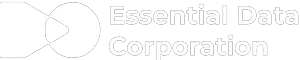In today’s data-driven world, databases are the backbone of virtually every organization. Yet, many organizations struggle with inadequate or non-existent database documentation, leading to significant challenges:
- Increased errors
- Slower development cycles
- Difficulties in troubleshooting
- Knowledge loss when personnel changes
Proper database documentation eliminates or at least mitigates these challenges. It provides a comprehensive map of your data landscape and clarifies schemas, relationships, and data flows, which fosters collaboration, accelerates onboarding, ensures data integrity, and supports compliance.
What is Database Documentation?
Database documentation is the comprehensive record of a database’s design, structure, and underlying logic. It serves as a vital blueprint, detailing everything from big-picture architecture to granular data elements and effectively capturing the why and how of your data.
Key components typically include:
- Database schema. This is a formal description of how data is organized, including tables, views, stored procedures, and other objects.
- Table definitions. These are detailed descriptions for each table, including its purpose, column names, data types (e.g., VARCHAR, INT, DATE), default values, and nullability constraints.
- Relationships. This documentation outlines how tables are linked, typically through primary and foreign keys, often visualized with Entity-Relationship Diagrams (ERDs).
- Indexes and constraints. This information covers indexes for performance optimization and constraints (e.g., UNIQUE, CHECK) that enforce data integrity rules.
- Stored procedures, functions, and triggers. This documentation details code modules stored within the database, outlining their purpose, parameters, and business logic.
- Data dictionary/glossary. This is a centralized repository defining all data elements, their meanings, usage, and business context.
- Security. This section includes details on user roles, permissions, and access controls.
Why is Database Documentation Important?
The importance of database documentation can be seen in benefits such as:
- Improved collaboration. Clear documentation acts as a universal language, enabling diverse teams to understand the database without constant communication, which reduces misunderstandings.
- Easier onboarding. New team members quickly grasp the data landscape, significantly reducing the learning curve and accelerating their productivity.
- Efficient troubleshooting. Documentation provides a roadmap for diagnosing issues like performance bottlenecks or errors, leading to quicker resolutions and less downtime.
- Enhanced data governance and compliance. Documentation clarifies data ownership, lineage, and privacy controls, which is critical for meeting regulatory requirements and demonstrating proper data management.
- Reduced operational risks. It mitigates risk by institutionalizing knowledge, preventing systems from becoming black boxes if key personnel leave.
- Accelerated development and innovation. Developers understand the database better, enabling them to design and modify features with greater confidence and speed.
7 Common Challenges in Database Documentation
Despite its undeniable importance, organizations frequently encounter significant hurdles in maintaining effective database documentation. Navigating these database documentation pitfalls requires a proactive and strategic approach to avoid long-term inefficiencies and risks.
1. Lack of Time or Resources
Teams often prioritize immediate development tasks over documentation, viewing it as merely a secondary activity. This leads to backlogs and outdated information as projects progress without dedicated time or personnel for documentation efforts.
To address this, allocate dedicated time and resources for documentation within project timelines, treating it as an equally important deliverable.
2. Resistance from Developers
Developers may perceive documentation as tedious or unnecessary overhead, preferring to focus on coding. This resistance can stem from a lack of understanding regarding documentation’s long-term benefits or a preference for informal knowledge transfer.
Overcome this by educating developers on the value of documentation for maintainability, onboarding, and troubleshooting, and integrate documentation into their standard workflow.
3. Keeping Documentation Updated
Databases are dynamic, evolving with new features, schema changes, and optimizations. Maintaining documentation manually to reflect these continuous changes is a significant challenge, often leading to outdated or inconsistent information that loses its value.
Implement automated documentation tools that can extract metadata directly from the database and generate updated documentation regularly.
4. Inconsistent Documentation Standards
Without clear guidelines, different team members may document databases using varying formats, levels of detail, or terminology. This inconsistency makes it difficult to navigate and understand the documentation as a whole, thereby reducing its overall utility.
To encourage consistency, establish and enforce clear documentation standards and style guides that all team members must follow.
5. Lack of Tools or Proper Processes
Many organizations lack specialized tools designed for database documentation or established processes for creating and maintaining it. Relying on generic tools or ad-hoc methods can make the task cumbersome and inefficient, hindering adoption.
The remedy: Invest in specialized database documentation tools and define clear, repeatable processes for creating, reviewing, and publishing documentation.
6. Overly Technical or Inaccessible Documentation
Documentation written solely by technical experts can be impenetrable to business users or even less experienced developers. If it’s too complex or stored in inaccessible locations, its purpose of sharing knowledge is defeated, which creates knowledge silos.
Making your database documentation more consumable and accessible by striving for clarity and simplicity, using visual aids like entity-relationship diagrams (ERDs), and ensuring documentation is stored in an easily reachable, centralized location for all stakeholders.
7. Difficulty in Capturing Tacit Knowledge
A significant portion of database knowledge, such as design decisions, historical context, or specific performance considerations, often resides in the minds of long-tenured team members. Extracting and formalizing this tacit knowledge is a major hurdle.
But you can overcome it—encourage knowledge sharing sessions, conduct interviews with subject matter experts, and create a culture where documenting insights is valued and rewarded.
7 Best Practices for Effective Database Documentation
Developing a strategic approach to database documentation is essential for long-term success and maintainability. These best practices outline key strategies for how to write database documentation that is comprehensive, accessible, and sustainable.
1. Adopt Standardized Templates and Guidelines
Establishing consistent templates and clear guidelines ensures uniformity across all documentation efforts. This consistency makes it easier for users to navigate and understand the information, regardless of who created it, fostering clarity and reducing ambiguity.
2. Integrate Documentation into the Development Lifecycle
Documentation should not be an afterthought but an integral part of every development phase, from design to deployment. Embedding it into the workflow ensures that documentation is created concurrently with database changes, keeping it accurate and up to date.
3. Automate Wherever Possible
Leverage tools that can automatically extract schema information, relationships, and other metadata directly from the database. Automation significantly reduces the manual effort required for documentation, minimizing errors and ensuring that documentation remains synchronized with the actual database structure.
4. Implement Consistent Naming Conventions
Enforce clear and consistent naming conventions for tables, columns, stored procedures, and other database objects within the documentation. This standardization greatly improves readability and understanding, making it easier for anyone to interpret the database schema.
5. Implement Version Control and Change Management
Treat documentation like code by placing it under version control. This allows tracking of all changes, who made them, and why, providing a historical record and enabling rollbacks if necessary. This ensures accountability and accuracy over time.
6. Link Business Context to Technical Details
Bridge the gap between technical database structures and their real-world business meaning. Documenting business rules, data definitions, and the purpose of specific tables or columns helps non-technical users understand data implications and supports better decision-making.
7. Regularly Review and Update Documentation
Database environments are dynamic, necessitating periodic reviews of documentation to ensure its continued accuracy and relevance. Schedule regular audits to identify outdated information and proactively update it, maintaining the documentation’s integrity and usefulness.
Database Documentation Tools
Implementing the right tools can significantly streamline the database documentation process, transforming it from a tedious chore into an automated and valuable activity. Some of the best tools for database documentation include:
- Dataedo. This comprehensive tool helps teams create detailed, structured, and interactive database documentation. It features a data dictionary, business glossary, ERDs, and data lineage.
- dbdocs.io. This free and lightweight online tool allows users to create web-based database documentation from code, primarily using database markup language (DBML). It provides visual ERDs and enables easy sharing of database structure and metadata.
- Redgate SQL Doc. Designed for SQL Server, this tool automates the generation of database documentation. It produces output in various formats such as HTML, PDF, and Word, including object definitions, dependencies, and customizable descriptions.
- SchemaSpy. A free, open-source, Java-based tool, SchemaSpy analyzes database metadata to generate interactive HTML documentation. It automatically creates entity-relationship diagrams, providing a visual overview of table relationships and detailed schema information.
- Doxygen. While primarily a code documentation generator for various programming languages, Doxygen can also be adapted to document database structures, especially when database logic is embedded in code. It generates documentation in multiple formats like HTML and PDF.
Essential Data: Database Documentation Done Right
Database documentation is a necessity for modern organizations. By proactively addressing the challenges and adopting the best practices noted above, you can transform your organization’s data assets into easily consumable knowledge.
Essential Data has a long history of helping organizations overcome database documentation hurdles. Through expert consulting with our team of technical writers, who are well versed in best practices and common tools of the database trade, you can establish comprehensive, accurate, and sustainable database documentation.
Plus, our clients work closely with an engagement manager from one of our 30 local offices for the entire length of your project at no additional cost.
Contact us at (800) 221-0093 or [email protected] to get started with your technical documentation.
Read more about: Master Database Documentation by Hiring Technical Writers