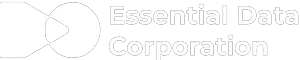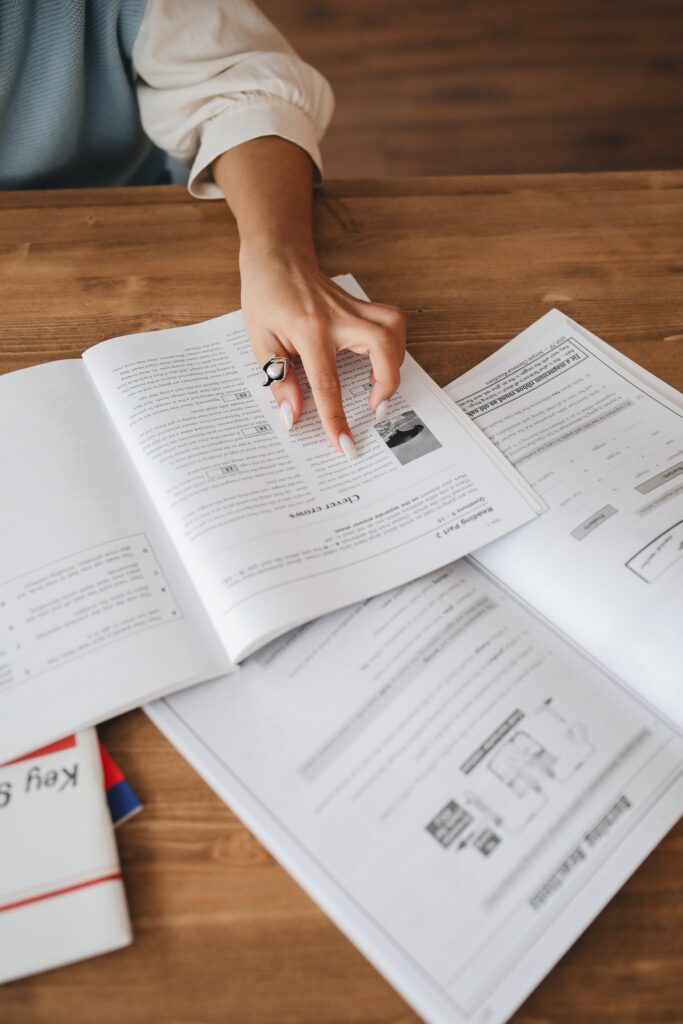Most companies miss the mark when writing a quick reference guide. They produce lengthy, tedious documents that end up frustrating users rather than helping them. Imagine being handed 30 pages of product documentation when you only need a simple answer to a quick question.
This is where a well-crafted quick reference guide can save the day. Let’s dive into how you can create a quick reference guide that truly meets the needs of your audience.
What is a Quick Reference Guide?
A Quick Reference Guide is a handy document or manual that gives users easy access to information needed to complete specific tasks. A quick reference guide can also serve as a step by step guide, helping users navigate through specific tasks efficiently. They are designed to be user-friendly and are typically not very wordy. Instead, they use detailed pictures and short sentences to convey information effectively.
Imagine you’re working on a personal project over the weekend, like renovating your bathroom, building cabinets, or doing some general woodworking. You might need to buy new power tools when old ones wear out. Some of these tools can be complex to use and maintain, especially those with multiple functions. Thankfully, most tools come with quick reference guides that clearly explain what each function does and how to use them properly.
Benefits of Quick Reference Guides
Quick reference guides offer numerous benefits to both users and organizations. By providing easy access to essential information, quick reference guides can significantly enhance user experience, reduce frustration, and boost productivity. Here are some of the key benefits:
- Improved User Experience: Quick reference guides provide users with a concise and easy-to-follow layout, making it simpler for them to find the information they need without wading through lengthy documents.
- Reduced Frustration: By presenting essential information clearly and concisely, quick reference guides help reduce user frustration and anxiety, ensuring a smoother interaction with the product or service.
- Increased Productivity: Quick reference guides enable users to complete tasks more efficiently, minimizing the time spent searching for information and allowing them to focus on their primary activities.
- Cost Savings: By reducing the need for extensive user manuals and minimizing the demand for technical support, quick reference guides can help organizations save on costs associated with user documentation and support services.
Quick Reference Guides are Not Just User Manuals
Quick reference guides and user manuals serve different purposes and are designed with distinct goals in mind.
User manuals are comprehensive documents that cover everything a user might need to know about a product or service. They tend to be lengthy and detailed, providing in-depth information on all aspects of the product, including setup, operation, troubleshooting, and maintenance.
On the other hand, quick reference guides are designed for easy access to specific information. They are concise and to the point, often using detailed pictures and short, effective sentences to convey essential details quickly. Quick reference guides are meant to be used when you need immediate answers without reading a lengthy manual.
Planning Your Quick Reference Guide
Before diving into the creation of a quick reference guide, it’s essential to plan and define its purpose, scope, and target audience. Here are some steps to help you plan your quick reference guide effectively:
- Define the Purpose: Determine the primary purpose of your quick reference guide. What specific tasks or information should it cover? Clearly defining the purpose will help you stay focused and ensure the guide meets user needs.
- Identify the Target Audience: Identify who will be using the quick reference guide. Understanding your intended audience allows you to tailor the content and language to their level of expertise and specific requirements.
- Determine the Scope: Outline the scope of your quick reference guide. Decide which topics and key features it should cover, ensuring it remains concise and relevant to the user’s immediate needs.
- Gather Essential Information: Collect all the essential information and key features related to the product or service. This step ensures that you have all the necessary details to create a comprehensive yet succinct quick reference guide.
How To Make A Quick Reference Guide
A quick reference guide template is a pre-designed layout that provides the structure for creating a quick reference guide. It serves as a starting point for organizational purposes, including essential elements such as the cover page and table of contents. Once the template is complete, you can start filling in the appropriate information.
Below are steps for creating a quick reference guide:
Step 1: Understand Your Audience
It is crucial to prioritize the content the client or user wants and needs to read rather than what you want to communicate. While other documents, such as processes and procedure documents, can convey important information, a quick reference guide should precisely deliver what the user wants. Failing to provide this information easily can render your reference guide irrelevant and lead to customer dissatisfaction.
Step 2: Only Include Essential Information
Keeping your reference guide short and simple is crucial. Overloading it with information can overwhelm the user and defeat the purpose of a quick reference guide. Aim to make your guide just a few pages long. To ensure ease of use, minimize text and include only relevant information.
Visuals can be very helpful in conveying your message effectively. If you find the need to include a table of contents or an index, your quick reference guide might be too long. Technical writers can assist in making reference guides both quick and simple to read, translating complicated information into an easily understandable format.
Step 3: Use Visuals
Visuals are highly effective in conveying your message quickly and clearly. According to a study by SH!FT, 90% of information is transmitted through visuals rather than text, as visuals are easier to understand and convey messages faster.
To keep your quick reference guide concise, avoid including a table of contents or an index. Instead, focus on using visuals to simplify complex information. Technical writers can assist in making reference guides both quick and straightforward by translating complicated information into an easily understandable format.
Consider using an easy-to-follow layout that guides the reader’s eye movement through visual and written context. Sometimes, a screenshot with arrows indicating key areas can be more effective than a detailed diagram, especially when working with software.
Step 4: Test, Review, and Distribute
After your quick reference guide is finished, ensure everything is clear and accurate. Have others review the guide and make adjustments based on their feedback. Once these adjustments are made, distribute your quick reference guide in the correct format to make it accessible to your intended audience.
Designing Your Quick Reference Guide
Designing a quick reference guide requires careful consideration of the layout, content, and visual elements to ensure it is both effective and user-friendly. Here are some tips to help you design an impactful quick reference guide:
- Use a Clear and Concise Layout: Opt for a layout that is straightforward and easy to navigate. A clear and concise layout helps users quickly find the information they need without getting overwhelmed.
- Incorporate Visual Elements: Utilize visual elements such as images, diagrams, and flowcharts to illustrate complex concepts. Visuals make the guide more engaging and help convey information more effectively.
- Avoid Technical Jargon: Steer clear of technical jargon and use simple, easy-to-understand language. This approach ensures that the guide is accessible to a broader audience, regardless of their technical expertise.
- Use Headings and Subheadings: Break up the content with headings and subheadings. This structure makes the guide easier to scan and helps users quickly locate specific sections or topics.
Quick Reference Guide Example
As mentioned earlier, a quick reference guide can be based on a product or service and should be just a few pages long. They should be accessed on paper or digitally; the reference guide would be accessed digitally in this scenario.
Imagine this scenario: You own an older edition of a Company A laptop and are currently looking to buy a new one. You start considering Company B computers for several reasons, primarily because they seem simple. You purchase a Company B computer and don’t feel the need to read the entire user manual since you’re familiar with the basic functions of a laptop. However, upon opening the laptop, you realize its functions are slightly different, and you can’t locate certain basic applications.
The first issue you encounter is with one of the most commonly used basic functions: copy and paste. You see a touchpad but no left or right buttons. The easiest way to find out how to perform this function is by searching online for “how to copy and paste on a Company B laptop.” The first link that appears will likely be from Company B support. This very short but concise reference guide has only two steps. It doesn’t over-inform or provide unnecessary details. This is the essence of a quick reference guide.
So far, we’ve discussed product-related quick reference guides. However, quick reference guides can also assist with services. The National Council of Teachers of English provides excellent examples of how they use quick reference guides for services.
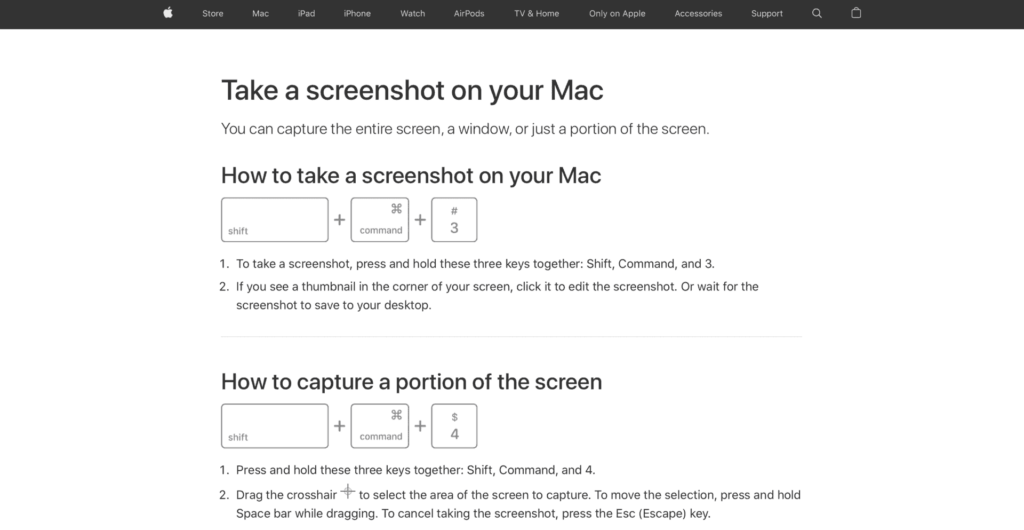
What Not to Do When Creating a Quick Reference Guide
When creating a quick reference guide, avoid the following pitfalls:
- Cramming Information: Providing too much information can overwhelm the reader, much of which they may not need. Keep it concise and relevant.
- Repeating Information: Repetition can make the reader feel like you’re beating around the bush, causing them to lose interest.
- Using Hard-to-Read Fonts: Choose clear, legible fonts to ensure readability.
- Writing in Small Text Sizes: Small text sizes can strain the reader’s eyes, reducing the guide’s usability and accessibility.
How to Create Effective Quick Reference Guides
When creating a reference guide, it’s crucial to understand your audience’s needs, include only essential information, and use more visuals than text. Although a quick reference guide may seem simple to create, it can be challenging to produce relevant content that effectively addresses a user’s questions and problems.
Essential Data Corporation has teams of technical writers who specialize in creating effective and concise quick reference guides. We understand the importance of clear communication and will work with you to meet your goals.
Tools and Resources for Quick Reference Guides
Creating an effective quick reference guide can be streamlined with the right tools and resources. Here are some popular options to consider:
- Document360: A comprehensive documentation tool that allows you to create, manage, and share quick reference guides with ease. It offers features like version control and collaboration, making it ideal for team projects.
- Snagit: A powerful screen capture and image editing tool that helps you create high-quality visual elements for your quick reference guide. Snagit is perfect for capturing screenshots and annotating them with arrows, text, and other markers.
- Canva: A user-friendly design tool that enables you to create visually appealing quick reference guides. With its drag-and-drop interface and extensive template library, Canva makes it easy to design professional-looking guides.
- Google Docs: A versatile word processing tool that supports real-time collaboration. Google Docs is great for drafting and editing quick reference guides, allowing multiple contributors to work together seamlessly.
- Technical Writers: Consider hiring technical writers who specialize in creating user documentation and quick reference guides. Their expertise can ensure that your guide is clear, concise, and tailored to your audience’s needs.
Quick Reference Guide Writing Services
Whether you need a single technical writer for a short-term project or a team of consultants for comprehensive documentation, EDC delivers top-tier quality. You’ll work closely with an Engagement Manager from one of our 30 local offices—at no extra cost—throughout the entire project.
Get started today! Contact us at (800) 221-0093 or [email protected].