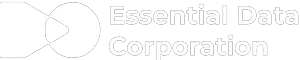When a customer purchases a product, like a piece of software or a speaker, they want to use it immediately. First, however, they need to know the ins and outs of the product, its features, and how to use it. While customers are often eager to begin using their new purchase, they cannot begin until the product is properly installed. Installation manuals and guides are technical documentation that come with the product, helping the customer successfully install and set up a product without the assistance of an external service department.
What are Installation Manuals and Guides?
Installation manuals, or installation guides, are step-by-step technical documents that accompany a product, instructing customers on installing and setting it up properly. Their primary purpose is to provide enough information for customers to install the product without contacting customer service. Installation manuals typically include details such as installation methods, minimum system requirements, and configuration instructions for proper usage.
Similar to installation manuals are quick reference guides or quick start guides. These guides offer clear and compact instructions for products that require minimal setup, such as a phone app. Quick reference guides are usually shorter than installation manuals and may contain less technical information.
How to Create Installation Instructions
Installation processes can sometimes be complex and overwhelming for users. It is important to break down these processes into smaller, more manageable steps so users can follow along easily and avoid confusion.
Step 1: Understand Your Audience
Before diving into writing, take a moment to understand who will use your installation instructions. Your users might be tech-savvy or complete beginners, and tailoring your instructions to their level of expertise is crucial. Consider creating user personas or collecting feedback to understand your audience’s needs. This way, your instructions can be clear, relevant, and accessible to everyone.
Step 2: Organize with a Logical Flow
A well-organized structure is critical when creating effective installation instructions. Guide your users smoothly through the process using a logical sequence of steps. Break down the tasks into clearly defined sections with headings and subheadings. Numbered steps, bullet points, and indentation can help users follow along easily. For instance, start with “Downloading the Installer,” move on to “Running the Installer,” and finish with “Completing the Installation.”
Step 3: Keep Instructions Simple and Clear
Clarity is key when writing installation instructions. Avoid using lengthy explanations that might confuse your users. Instead, opt for simple, direct language and break down complex tasks into smaller, more manageable steps. For example, instead of a long-winded explanation, you could say, “Read and accept the license agreement,” to keep things straightforward and to the point.
Step 4: Enhance Understanding with Visual Aids
A picture is worth a thousand words, especially in installation instructions. Incorporate screenshots, diagrams, or videos to illustrate each process step.
This helps users see exactly what they should be doing, reducing the chances of mistakes.
Step 5: Test and Refine Your Instructions
Before releasing your installation instructions, test them to ensure they’re accurate and user-friendly. Follow the instructions or ask someone else to do so on different devices and platforms. Review your text for grammar, spelling, or formatting errors to ensure everything is polished and professional. Tools like Grammarly or Hemingway can be invaluable in this stage.
Step 6: Offer Feedback and Support
Good installation instructions do more than just guide users—they provide feedback and support throughout the process. Use progress bars, notifications, or sounds to inform users of their progress.
Additionally, provide resources like FAQs, troubleshooting guides, or contact details for users who might encounter issues. A simple message like “Need help? Visit our website or contact our support team” can go a long way in ensuring a smooth user experience.
Benefits of Utilizing Installation Guides
- Positive First Impressions: Clear and comprehensive installation manuals create a great first impression on customers.
- Efficient Setup: They allow customers to set up and use your product quickly and without issues.
- Transparency and Reduced Frustration: Installation guides improve transparency and reduce frustration by informing customers of the minimum system requirements.
- Resource Savings: Installation decreases the strain on customer service departments, saving your company valuable resources.
- Enhanced Customer Satisfaction: Provides enough information for customers to get the full value out of your product, leading to greater customer satisfaction.
Let Us Help You Create Clear and Effective Installation Manuals and Guides
Do you need a team of consultants to produce a complete line of documentation or just a single technical writer for a short-term project? At Essential Data Corporation, we seamlessly bridge the gap between your product, messaging, and subject matter experts. Our experienced technical writers ensure that your documentation is clear, concise, and expertly crafted—without increasing your internal headcount.
What’s more, we pride ourselves on delivering high-quality work with outstanding turnaround times. From start to finish, an Engagement Manager from one of our 30 local offices will guide your project, ensuring that every detail is handled with care at no additional cost.
Experience the immense value that expert technical writing can bring to your business—on time and on budget. Contact us today at (800) 221-0093 or [email protected].