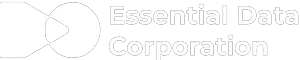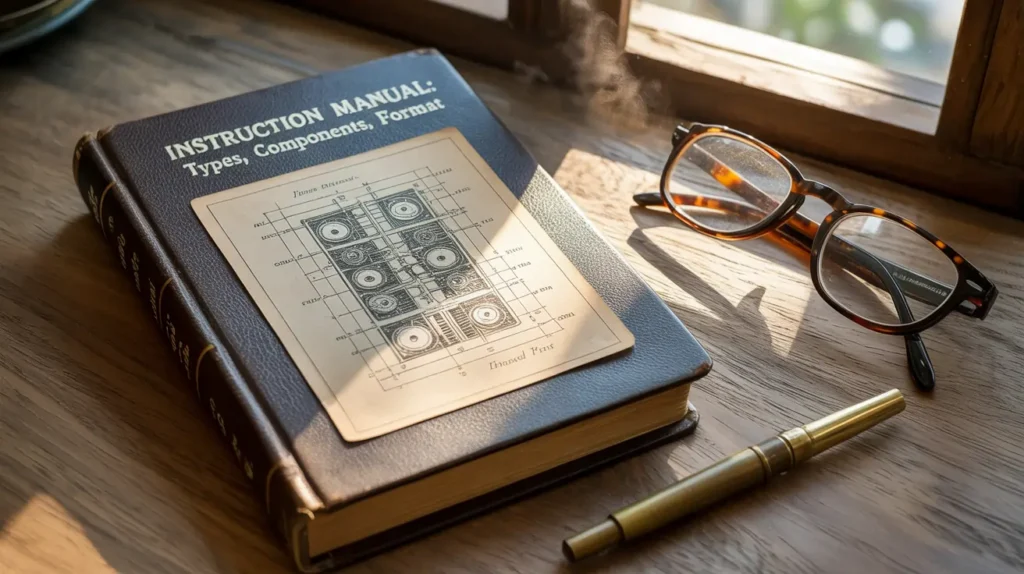
If your products don’t have sufficient product documentation—an instruction manual for example—chances are customers will simply choose another product.
Why?
Because consumers are becoming steadily more information conscious when purchasing products. A 2025 State of Product Experience report indicated that three in four (75%) consumers think negatively of a brand if they encounter incomplete or inaccurate product information online, up from 62% and 73% in 2023 and 2024, respectively.
This shouldn’t be surprising—who wants to buy a product that they can’t be sure how to install, operate, or maintain?
That’s why we created this guide on instruction manuals. The insights below will ensure your customers are not only informed enough to buy your product but also empowered to be self-sufficient.
The result: You’ll build trust, reduce returns, and improve brand reputation.
Instruction Manual Guide Contents
Chapter 1 | What is an Instruction Manual?
An instruction manual is a comprehensive document guiding users on a product’s safe and effective operation, assembly, maintenance, or troubleshooting. Its core function is to empower users to achieve the maker’s desired outcomes with the product.
An effective instruction manual anticipates user questions, solves their potential problems before they arise, and empowers them to unlock the full potential of their purchase.
Notably, the term instruction manual is often used interchangeably with product documentation, but the latter has a broader scope, encompassing marketing or overview materials. Manuals focus more on operational “how-to” aspects.
Why Use Instruction Manuals?
Instruction manuals are increasingly vital for user experience, safety, and legal compliance because they:
- Enhance customer satisfaction. Clear instructions prevent frustration, ensuring users can effectively operate products, leading to positive experiences, loyalty, and reduced returns.
- Reduce support tickets. Manuals empower self-service troubleshooting, significantly decreasing customer service inquiries and operational costs.
- Improve safety. Instruction manuals inform the intended audience (e.g., customers, technicians, etc.) on how to properly install or operate products to mitigate harm.
- Provide liability protection. They document proper usage and critical safety warnings, offering businesses crucial defense against potential misuse claims or product liability lawsuits.
Chapter 2 | Types of Instruction Manuals
People may define the following manual types in different ways, but always remember that the exact name of the manual is ultimately insignificant.
The critical takeaway is understanding the purpose of a given manual—this will inform your approach and the content involved in creating it.
With that said, here are several common instruction manual examples and the ways in which they’re typically used.
User Manuals
A user manual (or user guide) is the most common type of instruction manual. It’s designed for end users and focuses on how to set up, operate, and troubleshoot a product. Whether it’s covering an electronic device, a piece of software, or home equipment, this manual prioritizes clarity and simplicity.
- Purpose: To help customers use the product effectively.
- Target users: Consumers or end users.
- Examples: A user guide for a smartphone, washing machine, or app.
Installation Manuals
An installation manual (or installation guide) provides step-by-step instructions for safely assembling or installing a product. Often used in industries like construction, electronics, and manufacturing, it ensures that the installation process complies with relevant technical and safety standards.
- Purpose: A guide on product assembly or setup.
- Target users: Technicians, contractors, or engineers.
- Examples: A manual for an air conditioning unit, home security system, or TV mount.
Maintenance and Service Manuals
These technical instruction manuals offer in-depth information on maintaining, servicing, and repairing a product. They are crucial for preserving the lifecycle and performance of complex systems.
- Purpose: To ensure long-term functionality and minimize breakdowns.
- Target users: Maintenance teams and service engineers.
- Examples: A maintenance guide for an industrial HVAC system; an automotive service manual for engine repair.
Operations Manuals
An operations manual or (or operator’s guide) provides detailed instructions for daily operations, best practices, and safety compliance. These manuals are typically used in the automotive, medical, and heavy machinery sectors.
- Purpose: To train users for safe and efficient operations.
- Target users: Machine operators and service personnel.
- Examples: A forklift operator’s manual; a vehicle service manual.
Training Manuals
A training manual (or training guide) serves as a learning resource for onboarding and skill development. It often includes procedures, policies, and performance benchmarks, making it ideal for employee training and workshops.
- Purpose: To facilitate structured learning and internal knowledge sharing.
- Target users: Employees, trainees, and educators.
- Examples: Onboarding materials for new employees; a training guide on compliance.
Chapter 3 | Instruction Manual Examples by Industry
Instruction manuals are universal, adapting their form and function to meet the diverse needs of nearly every industry. They can be internal (e.g., employees) or external (e.g., customers). Their role can even shift from providing direct user guidance to ensuring stringent compliance or safeguarding complex operations.
Consider these industries that use instruction manuals and how their uses differ.
Aerospace and Defense
Highly specialized and rigorously controlled, manuals in this sector cover aircraft operation, maintenance, and weapons systems. Accuracy and compliance with strict regulatory bodies are paramount for safety and mission success.
- Typical manual types: Flight manuals, maintenance manuals, and flight operation protocols.
- Common use cases: Guaranteeing the safe operation, repair, and airworthiness of aircraft and defense systems.
Automotive
Encompassing everything from cars to heavy machinery, manuals here focus heavily on safety, operation, maintenance schedules, and complex technical diagnostics.
- Typical manual types: Owner’s manuals, service manuals, repair manuals.
- Common use cases: Ensuring safe vehicle operation and routine maintenance for consumers; aiding with diagnostics for technicians.
Construction and Engineering
Manuals in these fields are critical for project execution, equipment operation, and adherence to safety standards onsite. They often deal with complex machinery and intricate processes.
- Typical manual types: Equipment operation manuals, safety procedure manuals, and site procedure guides.
- Common use cases: Ensuring safe and efficient operation of heavy machinery and compliance with construction protocols.
Consumer Electronics
Manuals in this industry prioritize usability and intuitive navigation, guiding users through setup, basic operation, and troubleshooting. Visuals are paramount here to enhance the out-of-box experience.
- Typical manual types: User manuals, quick start guides, and installation instructions.
- Common use cases: Enabling immediate product use; resolving common operational queries.
Healthcare and Medical Devices
Driven by stringent regulations, this industry’s manuals provide highly precise instructions for device operation, sterilization, patient care procedures, and technical specifications, which are all critical for patient safety and compliance.
- Typical manual types: Operator manuals, service manuals, and clinical use guides.
- Common use cases: Ensuring safe, accurate, and compliant use of medical equipment by professionals and patients.
Manufacturing and Industrial
Manuals in this sector are often highly technical, detailing machinery installation, operation, maintenance, and safety protocols for complex equipment and assembly lines to ensure efficiency and worker safety.
- Typical manual types: Installation manuals, operations manuals, and safety manuals.
- Common use cases: Standardizing operational procedures; maintaining complex machinery for production efficiency and worker safety.
Oil and Gas
Instruction manuals in oil and gas—and the broader energy industry—address the operation, maintenance, and safety procedures for highly complex and often hazardous equipment used in extraction, refining, and transportation. They are crucial for preventing accidents and ensuring regulatory compliance.
- Typical manual types: Operations and maintenance manuals, equipment manuals, safety manuals, and emergency response guides.
- Common use cases: Providing detailed instructions for safely operating and maintaining critical infrastructure and equipment in high-risk environments.
Software Development and IT
Software industry-specific manuals guide users through software installation, feature navigation, and troubleshooting. They often exist digitally and emphasize searchability and interactive elements for a dynamic user experience.
- Typical manual types: User guides, API documentation, and installation guides.
- Common use cases: Facilitating software adoption and resolving user issues for seamless digital interaction.
Want an instruction manual fit for your industry and specific company needs without expending precious time? Let EDC’s expert technical writers create one for you. Contact us today
Chapter 4 | The Ideal Instruction Manual Format + Layout Tips
Crafting an effective instruction manual involves thoughtful organization and design. The ideal format hinges on your audience and product, often necessitating a blend of approaches.
Note that the layout of an instruction manual can significantly influence a user’s ability to follow directions, complete tasks, and avoid errors.
Whether you’re writing for manufacturing equipment, software apps, or household devices, clean and purposeful documentation design builds trust and usability. Always consider your audience, device type, and complexity of the product when deciding on formatting.
Print vs. Digital Manuals
Choosing between print and digital mediums requires weighing factors such as user preference, product complexity, and distribution methods.
- Printed instruction manuals are tangible but less interactive. They’re ideal for products that don’t require updates or internet connectivity. Be sure to prioritize a clear, sequential flow of information with ample white space and use easily readable fonts (e.g., sans-serif like Arial or Helvetica) and consistent headings.
- Digital instruction manuals like PDFs, web-based guides, and interactive apps offer linkable sections, video embeds, and searchability, making them ideal for modern, tech-savvy audiences. Incorporate responsive design to ensure readability across devices.
Manual Layout Tips
Whether you create a print or digital manual, keep these layout tips in mind:
- Start with a clear structure. Use logical section names like Title Page, Table of Contents, Safety Warnings, Instructions, and Troubleshooting. Follow a chronological or task-based flow so users aren’t lost midway through a section.
- Use consistent formatting. Stick to a uniform style guide for headings, bullet points, and fonts. Standardize terminology and icons to avoid confusion across sections.
- Leverage visual hierarchy. Highlight important steps using bold, color, or callout boxes. Use UX writing principles to keep sentences short, actionable, and clear.
- Incorporate visuals thoughtfully. Add illustrations, photos, diagrams, and icons to support written content. Ensure visuals are labelled and placed near relevant instructions for quick reference.
- Optimize for digital experience. In interactive instruction manuals, use hyperlinks, navigation menus, and collapsible sections for an intuitive interface. Ensure mobile responsiveness and ADA compliance for accessibility.
Chapter 5 | Components Every Instruction Manual Should Include
Creating an effective instruction manual isn’t just about providing steps; rather, it’s about building a clear, complete, and user-friendly guide that ensures users can confidently operate a product or system. Whether it’s a user manual, technical instruction manual, or training guide, including the right components can make or break the user experience.
Title Page
The title page is the manual’s first impression. It should clearly display the product name, version number, company name, and publication or revision date. This page sets the tone and ensures users know they have the correct documentation.
Table of Contents
A well-structured table of contents (ToC) enhances navigation and enables users to locate specific sections quickly. It’s especially crucial for technical manuals and multi-section guides.
Tip: Hyperlink the ToC for digital formats.
Introduction or Overview
This section briefly explains the manual’s purpose, scope, and intended audience. It may also include an overview of the product, system, or process being explained. Always define the target audience and outline what the manual will the audience achieve.
Safety Information and Warnings
A crucial section for any technical manual, safety warnings protect both users and companies. Include hazard symbols, caution notes, and industry-specific compliance statements.
Instructions
The heart of any manual lies in its step-by-step instructions. Each task should be broken down into logical steps with clear language. Numbered lists, bullet points, and visual hierarchy help users follow along effortlessly.
Visuals, Diagrams, and Images
Visual aids increase comprehension and reduce errors. Use diagrams to show assembly, wiring, or product layout. Each image should be labeled and referenced in the text. It is recommended to keep images high resolution and relevant to the steps they support.
Troubleshooting Section
Include a troubleshooting guide that lists common problems and their solutions. This proactive approach improves user satisfaction and decreases customer support requests.
Glossary of Terms
For technical or specialized manuals, a glossary helps readers understand unfamiliar terms, acronyms, or concepts. This section enhances usability and ensures consistency.
Frequently Asked Questions (FAQs)
An FAQ section addresses common user concerns, minimizing confusion and enhancing product experience. Keep it concise, with short Q&A-style responses.
Contact Information and Support Links
Wrap up the manual with contact details, support emails, website URLs, and service hours, if applicable. This fosters trust and gives users a path forward if they still need additional help.
Chapter 6 | How to Write an Instruction Manual: 8 Steps
A clear, well-structured instruction manual is a must. Here’s a brief walkthrough on how to write one of your own. Keep in mind the exact steps may differ based on your industry, the manual type, and your specific needs.
Step 1: Define Your Target Audience
Understanding who you’re writing for is the cornerstone of good documentation. Create user personas to clarify your audience’s skill level, technical familiarity, and primary goals. This ensures your language, tone, and structure align with user expectations.
Tip: Avoid jargon unless your audience expects it. For general users, use plain language.
Step 2: Outline the Manual’s Structure
Organize the manual into logical sections based on the task flow or usage stages. This improves usability and supports efficient information retrieval. Use some or all of the typical components we discussed above.
Step 3: Gather and Validate Information
Collect accurate data from subject matter experts (SMEs) such as engineers, product teams, and customer service personnel. Use verified specifications, process flows, or usage protocols. Documentation accuracy ensures user safety and regulatory compliance.
Step 4: Write the Manual’s Content
Start drafting the manual using a clear and consistent tone. Focus on step-by-step instructions, and break down complex tasks into manageable parts. Use numbered lists and highlight important actions.
Step 5: Incorporate Visuals and Diagrams
Good manuals balance text with visuals. Include:
- Photos and screenshots
- Diagrams and schematics
- Icons and infographics
These improve comprehension, especially for visual learners and non-native readers.
Step 6: Design the Layout and Format
Whether providing the manual in print or digital format, be sure to apply the layout tips we discussed above.
Tip: Good formatting enhances the overall user experience and brand perception.
Step 7: Review, Test, and Revise
Conduct a revision cycle with internal teams and real users. Use feedback to refine instructions, visuals, or structure. Testing ensures instructions work as intended and uncovers areas of confusion.
Step 8: Publish and Maintain
Choose the right delivery channel, which may be printed booklets, digital downloads, or embedded app guides. Additionally, set up a plan to regularly update your manual as product features evolve and you receive audience feedback.
Chapter 7 | Instruction Manual Software and Tools (Free and Paid)
Creating effective instruction manuals can be streamlined by specialized software. These tools range from free, simple options to comprehensive paid platforms designed for professional technical writers.
- Scribe (free/paid): Useful for quickly generating step-by-step guides by recording your screen. Ideal for process documentation and software walkthroughs.
- Snagit (paid): A screenshot and screen recording tool that excels at creating visuals. While not a full documentation platform, its image and video editing capabilities are invaluable for manual creation.
- Document360 (free/paid): A robust knowledge base platform for creating and managing online documentation. Offers AI-powered search, version control, and collaboration features, suitable for larger teams.
- MadCap Flare (paid): A professional-grade authoring tool for single-source publishing across multiple outputs (print, web, mobile). Ideal for complex technical documentation requiring advanced content management.
Chapter 8 | Instruction Manual FAQs
Here are answers to a few commonly asked questions pertaining to instruction manuals.
What is the best format for an instruction manual?
The best format depends on your audience and product complexity. PDF is common for digital and print flexibility, while interactive web formats offer searchability and multimedia.
How long should an instruction manual be?
It should be as long as necessary to cover all essential information clearly and concisely, without unnecessary jargon or filler. Focus on completeness, not a specific word count.
Should I use visual in the instruction manual?
Absolutely. Visuals (diagrams, photos, illustrations) are crucial for clarity, breaking up text, and enhancing comprehension, especially for complex steps or parts.
How often should I update an instruction manual?
Update whenever there are product changes, safety revisions, new features, or identified areas of user confusion to ensure accuracy and relevance.
Where can I find instruction manual templates?
Templates are often available from technical writing software, online documentation platforms, or general business template websites.
Ensure Your Instruction Manuals Get the Job Done Right. Partner with EDC.
Effective instruction manuals are key to product adoption, user success, and company longevity. They enhance customer satisfaction, reduce support costs, and provide critical legal protection.
Ensure you receive all these benefits in full by partnering with EDC, the experts in documentation like instruction manuals.
Our consultants have extensive technical writing expertise across the various types of instructional documents. Whether you need a single technical writer for an ad-hoc documentation project or a team of consultants to produce a complete line of documents, EDC’s documentation services ensure your organization receives the highest quality user manuals, training guides, other key instructional documents.
Plus, our clients work closely with an engagement manager from one of our 30 local offices for the entire length of your project at no additional cost.Contact us at (800) 221-0093 or [email protected] to get started with your technical documentation.
Read more about: How To Create An Instruction Manual