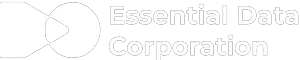In the digital age, we are spending more and more of our money on non-physical goods, such as software or web-services. The physical goods that we purchase often come with an Owner’s Manual that explain how to use the product. With a non-physical good, however, it does not make sense to use a physical Owner’s Manual. Because of the non-physical nature of digital products, Owner’s Manuals have also migrated to the digital space, creating what we refer to today as Interactive Electronic Technical Manuals (IETMs).
What are Interactive Electronic Technical Manuals (IETMs)?
An interactive electronic technical manual (IETM) is a collection of webpages or other digital media that allows users to navigate a product and find information more quickly than they would be able to in a traditional Owner’s Manual. This style of technical documentation differs from a traditional paper manual because it can include interactive elements such as embedded videos, auto-checking quiz questions, and electronically signable waivers. As with any form of technical documentation, an interactive electronic technical manual contains all information about a product that might be useful to a consumer. Documentation writers are able to accurately yet concisely convey details about the product, and then organize them in a web- and user-friendly manner.
Interactive electronic technical manuals leverage digital technologies to enhance the user experience and improve access to technical information. They typically include multimedia elements, hyperlinks, search functions, and interactive features that enable users to navigate and retrieve information more efficiently.
Key Features of IETMs

Here are some key features and benefits of interactive electronic technical manuals:
-
Multimedia Integration: IETMs often incorporate multimedia elements such as images, diagrams, videos, and animations to enhance understanding and provide visual demonstrations of complex procedures or concepts.
-
Hyperlinking: IETMs utilize hyperlinks to connect related sections, topics, or references within the manual. Users can easily navigate through different sections or jump directly to relevant information, saving time and improving efficiency.
-
Search Functionality: Interactive electronic manuals typically include a powerful search function that allows users to quickly locate specific keywords, phrases, or topics within the manual. This feature makes it easier to find information and reduces the time spent searching through extensive documents.
-
Context-Sensitive Help: IETMs can provide context-sensitive help, which means that relevant information or instructions can be accessed directly from within a specific task or interface. This feature eliminates the need for users to switch between different documents or windows, streamlining the troubleshooting or problem-solving process.
-
User Customization: Depending on the software used to create the IETM, users may have the ability to customize the layout, content display, and preferences according to their specific needs. This flexibility improves user satisfaction and accommodates different learning styles.
-
Offline Accessibility: While IETMs are primarily digital, they can be designed to allow offline access. Users can download the manuals onto their devices and access them even when an internet connection is unavailable, making them suitable for remote or field operations.
-
Version Control and Updates: Digital manuals can be easily updated and maintained, ensuring that users have access to the most up-to-date information. Version control mechanisms help track changes, revisions, and updates, providing users with accurate and current documentation.
-
Training and Simulation Integration: IETMs can be integrated with training and simulation systems, allowing users to practice procedures or interact with virtual models in a safe and controlled environment. This integration enhances the learning experience and supports hands-on training.
Benefits of IETMs
Interactive electronic technical manuals are generally seen as a superior alternative to traditional physical Owner’s Manuals because they can include more styles of technical information and are more conducive to finding desired information. Since IETMs are searchable (either by CTRL+F or through a built-in search engine) users can very quickly find key details and answers. Furthermore, a physical good can come with a link to an online IETM, saving paper.
- Saves monetary resources used to print and distribute paper Owner’s Manuals
- Makes information more readily accessible and easy to navigate
- Can include more interesting styles of information than a traditional manual
- Can be updated at any time so content is never outdated
- Improves user experience with your product or service, increasing customer satisfaction and return customers
How Would A Technical Writer Craft an IETM?
-
Identify the Target Audience: Understand who will be using the IETM and their specific needs. Consider factors such as technical proficiency, language proficiency, and familiarity with the subject matter.
-
Define the Scope and Structure: Determine the scope of the IETM and define its structure. Identify the main sections, topics, and subtopics that need to be covered. This structure will serve as the framework for organizing the content.
-
Gather and Organize Content: Collect the necessary technical information, including text, images, diagrams, videos, and other multimedia elements. Organize the content according to the predetermined structure. Ensure that the information is accurate, up to date, and relevant to the target audience.
-
Choose an IETM Authoring Tool: Select an appropriate authoring tool for creating the IETM. There are several software options available, such as Adobe FrameMaker, DITA (Darwin Information Typing Architecture), and XML-based tools. Consider the features, capabilities, and compatibility with other systems or platforms.
-
Develop the Interactive Elements: Leverage the capabilities of the chosen authoring tool to create interactive elements within the IETM. This can include hyperlinks, search functionality, multimedia integration, context-sensitive help, and user customization options. Use these features to enhance usability and accessibility.
-
Design the User Interface: Pay attention to the design and layout of the IETM to ensure a user-friendly experience. Use clear and consistent formatting, headings, and subheadings. Consider visual hierarchy, font selection, and color schemes to make the content easily readable and visually appealing.
-
Test and Review: Thoroughly test the IETM to ensure all interactive features are functioning correctly and that the content is accurate and complete. Seek feedback from subject matter experts and potential users to identify any areas of improvement or clarification needed.
-
Publish and Distribute: Once the IETM is finalized, publish it in the desired format, such as HTML, PDF, or a specialized IETM viewer. Ensure compatibility with different devices and platforms. Distribute the IETM to the intended users through appropriate channels, such as online portals, intranets, or offline media.
-
Maintain and Update: Continuously maintain and update the IETM to keep it current and relevant. Regularly review and revise the content, incorporate feedback from users, and address any identified issues or gaps. Implement version control mechanisms to track changes and ensure proper documentation management.
How EDC Can Help
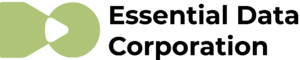
Overall, interactive electronic technical manuals provide numerous advantages over traditional paper-based manuals. They offer improved accessibility, searchability, interactivity, and multimedia integration, enabling users to access and understand technical information more effectively.
Whether you need a team of consultants to produce a complete line of documentation or a single technical writer for a brief project, Essential Data’s Engagement Manager will lead the project from start to finish. At Essential Data Corporation, the quality of our work is guaranteed. Contact us today to get started. (800) 221-0093 or sales@edc.us
Written by Jeffrey Pinsker-Smith