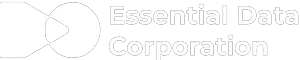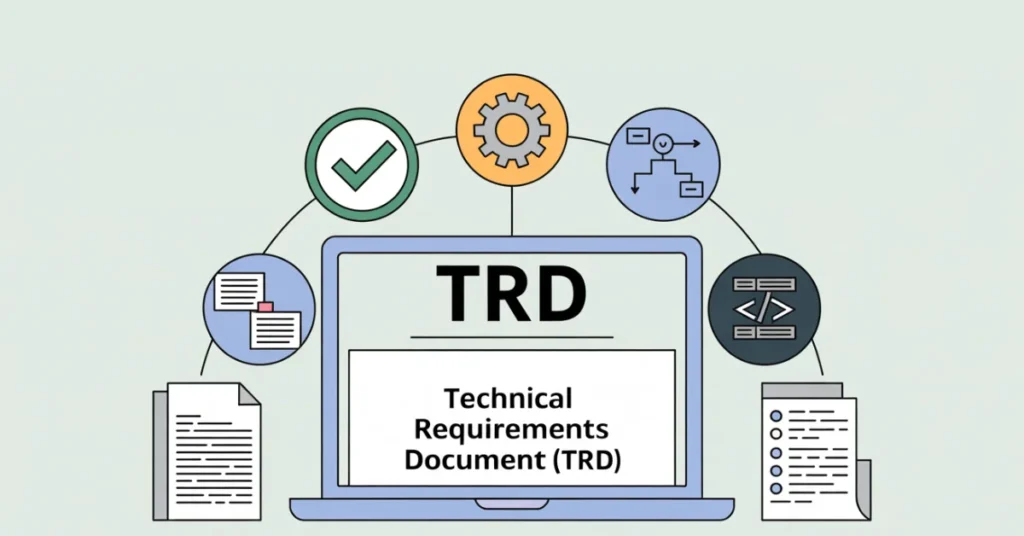
When directions aren’t clear, either the job is done wrong or not done at all. That’s true in every profession, including software product development.
Everyone from developers to product managers must be on the same page to ensure a product is not only built accurately but also includes all necessary requirements. That’s where good documentation enters the picture—specifically the technical requirements document.
Keep reading to learn more about this important technical document and how to write one of your own.
Table of Contents
What is a Technical Requirements Document (TRD)?
A technical requirements document (TRD) is a crucial piece of software documentation that outlines the technical aspects of a project. The document’s purpose is to ensure clear communication, alignment among technical teams, and a well-defined roadmap for building a robust and functional product.
A TRD is most effective when the project scope is well defined, as clear boundaries ensure the TRD only includes necessary technical details and there’s no wasted effort on out-of-scope features.
Typical use cases in software product development include guiding and supporting design, development, testing, deployment, and maintenance.
Who Creates and Uses a TRD?
Exact roles and responsibilities pertaining to a TRD vary between organizations, but here’s a typical breakdown.
Writing
Technical writers or business analysts with technical expertise usually take the lead in writing a TRD, often collaborating closely with solution architects and lead developers who contribute technical details and review for accuracy.
Using
Engineering and development teams are the primary users of a TRD, relying on it for implementation guidance. QA testers use it to create test cases and verify functionality. Project managers may reference it for planning and tracking progress.
Reviewing
Stakeholders, including product owners and sometimes clients, review a TRD to ensure technical alignment with business goals and project scope.
Benefits of a TRD
Why use technical requirements documentation? Consider these key TRD benefits:
- Reduced scope creep. A clear TRD establishes the technical boundaries upfront, minimizing the likelihood of unplanned features or changes creeping into the development process.
- Clearer development. Developers have a precise blueprint to follow, leading to more focused, efficient coding and less rework.
- Better testing. QA teams can create comprehensive and targeted test cases, resulting in more effective and thorough testing.
- Improved communication. A TRD serves as a central reference point, fostering better communication and expectation alignment among all technical and non-technical stakeholders.
Functional vs. Non-Functional Requirements
Functional requirements describe what a system does. They focus on features and behavior. Examples:
- User registration. The system will allow new users to register by providing a unique username, email address, and password.
- Profile update. Registered users will be able to update their profile information, including their name and contact details.
Non-functional requirements define how well the system performs. They address qualities like performance, security, and usability. Examples:
- User registration. The user registration process will complete within 3 seconds under normal load.
- Profile update. All profile updates will be transmitted over an encrypted connection (e.g., HTTPS).
Essential Elements to Include in a TRD
Since a TRD acts as the technical blueprint for a project, it should clearly define the project’s technical goals, system architecture, and functional and non-functional requirements, among other relevant items.
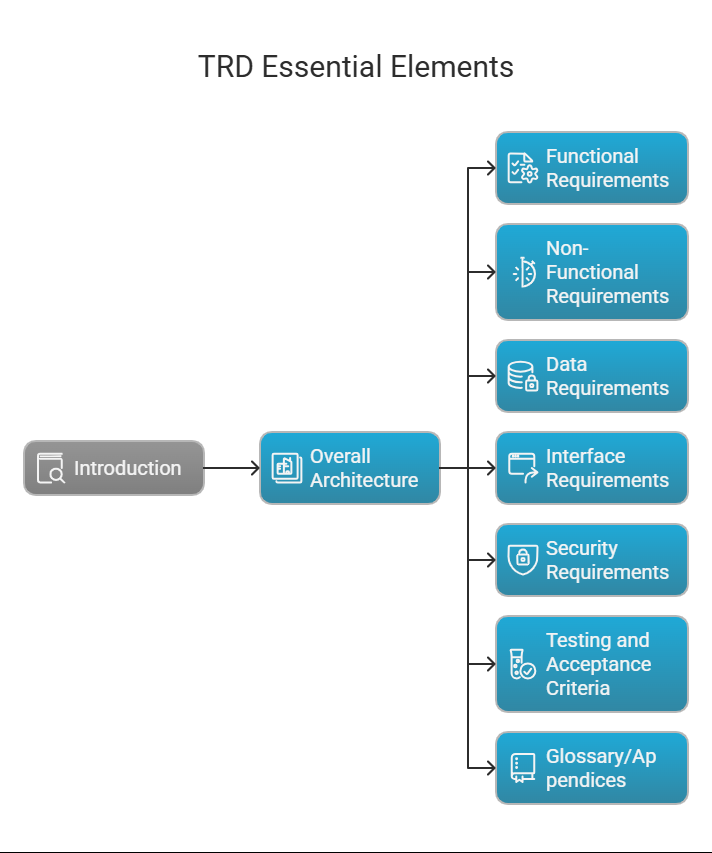
Here’s a general checklist to guide your TRD structure:
- Introduction (Purpose, Scope)
- Overall Architecture
- Functional Requirements
- Non-Functional Requirements
- Data Requirements
- Interface Requirements
- Security Requirements
- Testing and Acceptance Criteria
- Glossary/Appendices
How to Write a TRD
Writing a TRD is a fairly straightforward process if you follow these steps.
1. Gather Information
Collect all relevant technical details, specifications, and constraints from project documentation, user stories, and discussions with stakeholders.
2. Analyze Your Audience
Understand who will use the TRD (such as developers, testers, etc.) and tailor the language and level of detail accordingly.
3. Break Down Features
Dismantle high-level features into detailed functional and non-functional requirements with clear acceptance criteria.
4. Structure Your Document
Organize the information logically using standard TRD sections (introduction, architecture, requirements, etc.) for clarity and easy navigation.
5. Seek Input from Stakeholders
Share drafts with relevant stakeholders (e.g., engineers, product owners) to gather feedback and ensure accuracy and completeness.
6. Review and Refine Your TRD
Iterate on the TRD based on feedback, ensuring clarity, consistency, and technical accuracy before finalizing.
Tools and Templates to Create a TRD
There are many tools you can use to create a TRD. These tools often feature import and export options, real-time editing, comment threads, access control, version control, and template reuse.
Common document software tools include:
- Microsoft Word
- Microsoft SharePoint
- Google Docs
- Atlassian Confluence
- Atlassian Jira (with Confluence integration)
- Markdown
- Notion
Common Mistakes When Writing a TRD
When documenting software needs in a TRD, here are a few mistakes (and potential solutions) to consider:
Overcomplicating the Writing
Mistake: Using overly technical jargon, unnecessary detail, or a convoluted structure can make the TRD difficult to understand and use.
Fix: Employ clear, concise language and a logical structure. Prioritize essential information and avoid excessive detail.
Being Too Vague
Mistake: Lack of specific details in technical requirements—including unquantified phrases such as “user friendly” and “high performance”—can lead to misinterpretations and inconsistent implementations.
Fix: Use concrete examples and define measurable criteria for non-functional requirements (e.g., “The system will respond within 2 seconds for 95% of user requests”).
No TRD Review
Mistake: Failing to have the TRD reviewed by relevant stakeholders (e.g., developers, testers, product owners) can result in inaccuracies, omissions, misunderstandings, and an overall lack of validation.
Fix: Establish a formal review process involving all key stakeholders. Encourage feedback and incorporate necessary revisions based on their input.
Real-World Example of a TRD
See below for a real-world TRD sample.
Technical Requirements Document (TRD) – FAQs
Here are a few FAQs about TRDs.
How Long Should a TRD Be?
There’s no fixed length for a TRD. Its ideal length depends entirely on the complexity and scope of the project.
Small, straightforward projects might only need a TRD that’s a few pages long, focusing on the core technical specifications.
Large, complex, enterprise-level systems will naturally require much more detailed TRDs, potentially spanning dozens or even hundreds of pages to cover all the intricate technical aspects.
What’s the Difference Between a TRD, PRD, and BRD?
The TRD is sometimes confused with the product requirements document (PRD) and even the business requirements document (BRD). Though these documents are connected within software product development, each is a distinct document with a unique purpose and audience.
Here’s a brief breakdown:
– BRDs outline the business needs of the product, focusing on why the product is being built and the business value it will deliver. The audience is typically business stakeholders, executives, and project managers.
– PRDs detail the features and functionality of the product from a user’s perspective, explaining what the product will do. The primary audience includes product managers, designers, and developers.
– TRDs explain how the product will be technically implemented, focusing on the technical specifications and non-functional requirements needed to build the product. The main audience is the development and engineering teams.
Who Approves a TRD?
The approval process for a TRD varies depending on the organization’s structure and project size; however, key roles that typically have approval authority include:
– Lead developer or engineering manager
– Solution architect
– Product owner or manager
– Project manager
– QA manager or lead
Why is a technical requirements document important in software development?
A TRD helps development teams align on expectations, minimize errors, and reduce scope creep by clearly defining the system’s technical specifications.
What should a good TRD include?
A well-structured TRD includes the project’s purpose, scope, architecture, functional and non-functional requirements, interface needs, and acceptance criteria.
What tools help teams collaborate on a TRD?
Popular tools include Confluence, Google Docs, and Jira-integrated templates for real-time editing, feedback, and version control.
How can poor TRD documentation impact a project?
Inadequate TRDs lead to scope misalignment, development delays, inconsistent testing, and costly rework during or after development.
Ensure Your TRD is Fully Functional with EDC
Whether you need a single technical writer for a brief TRD project or a team of consultants to produce a complete line of documents, EDC’s consultants have the knowledge and expertise needed to deliver the highest quality documentation.
Plus, our clients work closely with an engagement manager from one of our 30 local offices for the entire length of your project at no additional cost. Contact us at (800) 221-0093 or [email protected] to get started.
Read more about: Technical Documentation Risk Management