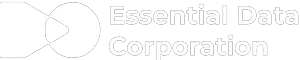Did you know that a consumer using software or products is considered an end-user? To use a less technical term, an end-user is a member of an audience that interacts with the final product to achieve a working goal, such as an IT company using the latest software to advance its computer prowess. In a convenient coincidence, an end-user is also a result of software technical documentation. Furthermore, targeting the end-user comes after describing the end-user; an effort that sees jargon and necessary marketing pressure points combined. Technical writers, it should be noted, also write the aforementioned software technical documents that translate the information explaining the products.

What is Software Technical Documentation?
Software technical documentation, also known simply as software documentation, is a kind of documentation that describes the composition, development, or use of software. This can range from instructions on how to create a piece of software to an instruction manual detailing how to make use of said software. This documentation may be used by either the software’s developers or end-users such as companies or other consumers, depending on the document’s purpose.
How about a little bit more information regarding software technical documentation?
Software technical documentation contains a couple of different subfields. The main two categories are product documentation and process documentation. The names do give away the purposes, since product documentation describes the product under development, while process documentation describes the process of development. Think of the former as source code and the latter as progress reports. Within product documentation (which has many subfields, as is mentioned below), system documentation and user documentation come about. System documentation describes the parts that make up the product (such as source code). While user documentation comprises the info for administrators and end-users, stuff like user guides and set-up tips.
Furthermore, the point is to have a word said on every aspect of the project. Software technical documentation lives by its details. For example, an End User License Agreement(EULA) or a thick booklet is always included on how to install a Windows program. Get the customer to understand the entire project, and the relationship between consumer and producer is stronger for it.

Other Types of Software Documentation
As previously mentioned, software documentation is mainly split into two types, product documentation and process documentation. To go into a bit more detail, aside from user documentation and system documentation, product and process documents can also be categorized as either internal or external documents, each of which in turn contains numerous other kinds of software documentation:
Internal Documentation
These documents are made and used by the company that creates a piece of software, and most of them describe how to create software, as well as the resources and other requirements needed to make it. They may also be meant to explain the details and purpose of a piece of software to employees or stakeholders. This type of document includes development roadmaps, instructions on how software should be built, requirements documentation, and standards documents.

External Documentation
External documents are documents for end-users that primarily describe how to use a piece of software; in this way, they are similar to user documentation. They contain information about the software’s capabilities, what it can be used for, how to make use of the software, and use cases for each of the capabilities, along with other info. Examples of external documentation include user manuals, reference guides, troubleshooting documentation, and FAQ documents.

Benefits of Software Documentation
Software technical documentation provides a number of benefits to those who use it. First, these documents provide important information on how to use or create software, which can be very helpful to both the organization creating that software and the end-users. Internal software documentation also gives developers a common idea of what a piece of software is supposed to look like, which can help them better coordinate their efforts when creating said software. Furthermore, certain software documents, such as FAQs, can be used to provide help and support to end-users, which in turn can help to build a sense of trust between developers and users.

Here are some additional benefits that come with having comprehensible software technical documentation:
1. Improved Understanding: Documentation provides detailed information about the software’s architecture, design, components, and functionalities. It helps developers, testers, and other stakeholders gain a clear understanding of the system’s workings, which is especially important when new team members join a project or during knowledge transfer.
2. Efficient Development: Good documentation can accelerate the development process. Developers can refer to the documentation for API references, usage examples, and design patterns. This reduces the time spent on trying to understand code and allows them to focus on implementing new features or fixing issues.
3. Easier Maintenance: As software evolves, maintenance becomes a critical aspect of its lifecycle. Having up-to-date documentation ensures that any changes made to the code are reflected in the documentation as well. This helps in understanding the impact of changes, debugging, and updating functionalities effectively.
4. Collaboration and Communication: Documentation serves as a common point of reference for the entire development team. It enhances collaboration by ensuring that everyone is on the same page regarding the software’s requirements, specifications, and implementation details.
5. Onboarding and Training: For new team members, especially developers and testers, having detailed technical documentation is immensely beneficial. It shortens the learning curve, allowing them to get up to speed quickly and start contributing effectively to the project.
6. Troubleshooting and Debugging: When issues or bugs arise, having thorough documentation can be instrumental in troubleshooting and resolving problems. It provides insights into the system’s behavior and expected outcomes, aiding in the identification of potential sources of errors.
7. Risk Mitigation: Well-documented software reduces the risk of losing critical knowledge if a key team member leaves the project or the company. Documentation ensures that the knowledge is preserved and accessible to others.
8. Compliance and Auditing: In some industries or projects, regulatory requirements demand detailed documentation. Having comprehensive technical documentation is essential for compliance and successful audits.
9. Reusability and Extensibility: Documented code and APIs can be more easily reused in other projects, saving development time and effort. Additionally, well-documented interfaces make it easier to extend the software with new features or integrations.
10. Customer Support and User Assistance: Documentation can also serve end-users by providing them with user guides, tutorials, and troubleshooting information. This can reduce the number of support requests and enhance user satisfaction.
In conclusion, software technical documentation is a valuable asset that contributes to the success of a software project throughout its lifecycle. It fosters efficiency, collaboration, and maintenance while reducing risks and enhancing overall software quality.
Technical Writers’ Roles
As previously mentioned, a consumer who makes use of software is an end-user, and a software technical writer is as well. In the case of the software at hand, its developers are not end-users and lack the distance needed to look at it objectively. This goes to one of those underrated mores about how artists double as terrible critics of their own work. Therefore, technical writers are needed to consider and account for the perspective of the software’s other end-users. Due to their skill in translating complicated information to make it easier to understand, technical writers can write software documentation that the intended readers can actually use and follow along with.
Technical writers can also provide a way to connect software developers with end-users to an extent through software documentation. Specifically, while technical writers are end-users and can have insight into the experience other end-users have with a piece of software, their experience with the topic of software and working relationship with the developers of the aforementioned software can grant them a somewhat better understanding of the software than other end-users. This, in turn, allows them to use software documentation – particularly documents relating to customer support, such as FAQs – as a way to help end-users and developers communicate to an extent and get a better idea of one another’s perspective on a piece of software.
How Technical Writers Create Software Documentation
Technical writers play a crucial role in creating comprehensive and user-friendly software documentation. Here’s a step-by-step guide on how they can create effective software documentation:
1. Understand the Audience: The first step is to identify the target audience for the documentation. Different user groups may have varying levels of technical expertise and specific needs. Understanding the audience helps tailor the documentation to their requirements.
2. Explore the Software: To write accurate documentation, technical writers should thoroughly explore the software themselves. This involves using the software, experimenting with different features, and understanding its functionalities.
3. Collaborate with Developers and Subject Matter Experts (SMEs): Technical writers should work closely with the software developers and SMEs. Regular discussions and interviews with them can provide valuable insights and clarify any complex technical concepts.
4. Define Documentation Scope: Determine the scope of the documentation. It may include user manuals, installation guides, API references, troubleshooting guides, and more. Defining the scope early on helps ensure the right content is created.
5. Choose Documentation Tools: Select appropriate documentation tools. Common choices include text editors like Microsoft Word, collaborative platforms like Google Docs, and specialized tools like MadCap Flare or DITA XML-based systems.
6. Create an Outline: Develop a clear and structured outline for the documentation. Organize content logically, making it easy for users to navigate and find relevant information quickly.
7. Write Clear and Concise Content: Use simple language and avoid jargon, acronyms, or technical terms that may be unfamiliar to the target audience. Aim for clarity and brevity to make the documentation easy to understand.
8. Include Visuals: Use images, screenshots, diagrams, and videos to supplement the text. Visual aids enhance understanding and make complex concepts more accessible.
9. Provide Step-by-Step Instructions: For tasks and procedures, provide detailed, step-by-step instructions. Use numbered lists or bullet points to break down processes logically.
10. Use Formatting Consistently: Consistent formatting improves readability. Use headers, sub-headers, font styles, and bullet points consistently throughout the documentation.
11. Incorporate Examples: Include real-world examples and use cases to illustrate how the software is used in practical scenarios.
12. Review and Test: Have the documentation reviewed by other technical writers, team members, or potential users. Incorporate their feedback and suggestions to improve the documentation. Also, test the documentation alongside the software to ensure accuracy.
13. Maintain Version Control: As software evolves, the documentation needs to be updated accordingly. Implement version control to keep track of changes and maintain different versions of the documentation.
14. Publish and Distribute: Choose appropriate formats for distribution, such as PDFs, online help systems, or web pages. Ensure the documentation is easily accessible to users.
15. Gather User Feedback: Encourage users to provide feedback on the documentation. Use this feedback to continuously improve the quality and relevance of the content.
By following these steps, technical writers can create software documentation that propels users to effectively use the software and resolve any issues they encounter.
Conclusion
All in all, software documentation is absolutely necessary for any business that uses software – which is most important. This documentation gives developers a way to plan out the software development process to ensure the final result is as effective and high-quality as possible, and helps end-users figure out how the software works and how to make use of it. If a business has software documentation, they can take a great step towards greater efficiency and success.
EDC’s Approach
At Essential Data, we can judge the software using whatever audience perception you would prefer. Our technical writers are highly skilled in creating a variety of documents, including software technical documentation, and many of them have knowledge of the field of software in general. We will make sure end users have no qualms with the clarity of the presentation once we are finished with the software technical documentation.

How EDC Can Help
Whether you need a team of consultants to produce a complete line of documentation or a single technical writer for a brief project, Essential Data’s Engagement Manager will lead the project from start to finish. At Essential Data Corporation, we guarantee the quality of our work. Contact us today to get started. (800) 221-0093 or [email protected]
Written by Will Boswell