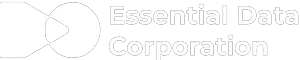Effective software documentation is the best way to get your computer applications working quickly without any issues.
Simply put, software documentation is information that helps describe your product to those who use your manuals and support capabilities. These are discussed in design or session notes, but technical documentation works to make the information more presentable and accessible.
What’s the purpose of effective software documentation?
Effective software documentation helps guide the development process, especially during troubleshooting and/or installation processes. While valuable, this information may become too difficult for you to manage alone. When document software becomes more complicated, technical writers take over the development and documentation process. Effective software documentation offers engineers and programmers a way to describe their information technology (IT) products and developments more effectively.
What are the different types of documentation?
As effective software documentation may examine a product in various ways, it’s essential to be aware of the different types of documentation. For example, in IT maintenance, technical writers may utilize 12 different variations!
Each type of effective software documentation functions differently to help address a user’s needs. As such, each one uniquely complements the others, supporting software functionality from several directions.
Technical documentation
As mentioned before, technical documentation is a source of information for users to understand your product. It includes any written log of your application, purpose, or architecture; this is the umbrella term for all other effective software documentation types.
Process documentation
Process documentation utilizes step-by-step procedures to state instructions clearly for software users. The process records, maps, and describes methods for readers to imitate in replication. Consequently, this form of effective software documentation includes case studies, checklists, and tutorials.
Planning documentation
To start, planning documentation provides an outline of the software development plan. Planning documentation includes methods of development and monitoring that follow a project’s growth. In other words, the planning aspect allows developers to know the product and how to use or improve upon it.
Ultimately, software planning is crucial for any product. Without it, new project members would find difficulty in understanding your product as you do. Without it, developers would not know how to proceed with a project.
Requirements documentation
In software engineering, requirements documentation is consequential. For any software involving the production of a product, you should provide a requirements document that communicates your project’s goals. Moreover, the notation should state your purpose and objectives, as well as expectations and requirements that will help in their fulfillment.
Standards documentation
Standards documents should be easy to read and easily accessible. Yours should offer insight into how your company functions during the creation of your software: your rules, your norms, etc. Closed standards deny other companies access to your processes, while open standards are accessible and support collaboration.
Scheduling documentation
A scheduling document records the schedule of product deadlines, tasks, procedures, and reports. As such, this form of documentation is one of the most commonly used tools for effective software documentation.
In more detail, this kind of record shows the patterns and fluctuations of a product’s time in development. This demonstrates to the team their progress and their timeliness. Objectively, the information should supply a project’s accomplished agenda as well as the predicted finish date.
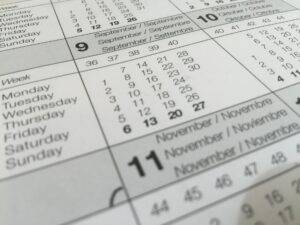
Product (System, User) documentation
Product documentation is separated into two types: system and user documentation. At large, product records describe the end product and provide instructions on how to perform the operations of the software.
System documentation outlines all the parts of the software that allow it to run successfully. It describes how each piece functions with the others to produce a whole product. This comprehensive manual exists so that another Information Technology (IT) staff member can seamlessly support daily operations in your absence.
Comparatively, user documentation answers expected “FAQs” before they are asked. Manuals and tutorials, examples of user documents, allow the user to learn all that should be known about a project.
System administrator documentation
System administration is in charge of any issues with the software. “Sysadmins” maintain your application by reviewing its systems for functionality and performance. Additionally, sysadmins’ asset records protect your software production, including everything from its hardware to its licenses.
End-user documentation
End-user documentation serves as a guide for how to use your product, like user documentation. However, this software documentation form allows a user a set of tangible resources. These serve as a guide for installation, use, and troubleshooting before a user sets off independently. In this manner, a user can experience the functionality and efficiency of a product.
Architecture and design documentation
This form of effective software documentation delineates the specific features of your product that allow it to stand on its own. Every software system is founded on a set of principles and properties that enable the final design. Thus, in providing details of system elements, your architecture and design documentation categorically projects the final version of your project.
Estimate documentation
This element revolves around time estimation. It is a structure to predict the duration of time needed to complete each step of technical documentation. Defining how long each activity listed in software documents may take will enable users to better manage a project.
Estimate documentation spells out the time it takes to complete individual tasks defined by all of your product’s software documentation. For a computer application, for instance, it may take X time to develop, Y time to design, and Z time to install.
Metrics documentation
This effective software documentation form illustrates the qualitative and quantitative responses to properly operating software. Specifically, it provides insight and data on how software development is going.
In this manner, metrics documentation leads to productivity and effective operations by providing measures of software characteristics in numerical data.

How do I construct effective software documentation?
There are several steps to consider during the formation of any effective software documentation:
- Brainstorm. Consider the purpose of your document and the audience that it will serve. What kind of software documentation are you designing? What kinds of information will your reader need to know to understand your product as you do? If your product were to have a “Frequently Asked Questions” page, what functionality questions could you face?
- Outline the software documentation. Plan a structure for your guide. For example, you could offer a “Contents” page and a simple categorization that is easy to follow. Describe your big ideas in section headings; from here, you can add subsections to more like traditional book chapters.
- Research and answer your “FAQs.” Gather all of the information that you need to satisfy your users’ predicted inquiries about your product – and more!
- Write your first draft. Initial drafts of proposed software documentation are hardly ever perfect. Expect missed items in your brainstormed “FAQ,” typos, or general writing flaws. This is only the start of your writing process, and there will be a time and place for improvement.
- Add visuals to your software documentation. Images, charts, and visible data enhance your writing and beautify the draft. However, be aware that overwhelming software documentation with visuals may make it appear unprofessional. To combat this, you should include captions and alternate text that explain each selection’s inclusion.
- Conduct a final editing process. Correct those spelling errors and poor word choices! Review your original brainstorming. Ensure that your headings and subheadings are in order and that subsequent information matches the category that it is in. At this point, you should possess a polished and effective software documentation draft!
What tools can I use for effective software documentation?
Different tools are best for better quality and better results when it comes to documentation. Many instruments exist for you to take advantage of, but here are a few particularly useful ones:
- Document360 offers a portal for software documentation with built-in editorial, categorizing, and analytics tools. Additional provisions include access to site-building features, a widget for your knowledge base, third-party extensions, and more.
- Nuclino advertises a collaboration space for content creation, with several workflow visualizations, instant work sharing, hotkeys, and slash commands, and tag links between items that can help with workspace organization.
- MarkdownPad is a Windows editor that allows for convenient and customizable coding. Access to LivePreview gives you a preview of what your document looks like after every change.
- ProProfs software delivers a wide range of tools for employees to utilize, including list tracking applications, collaboration forums, training video and survey architecture, and pop-up advertising.
- Doxygen helps users create documentation from programming languages. It provides software documentation that is consistent with the original code and it can extract code structures from source files without documentation.
- SimpleMDE is a JavaScript markdown editor that autosaves and is free to download! It facilitates easier editing and formatting of site content.
It’s easy to get caught up in all of the complications that software development yields. However, effective software documentation reduces system slip-ups regarding the software you are utilizing. The set of rules or procedures that such documentation facilitates can categorically benefit IT strategy.
Whether you need a single technical writer for a brief project or a team of consultants to produce a complete line of documentation, the quality of our work is guaranteed for you. Our clients work closely with an Engagement Manager from one of our 30 local offices for the entire length of your project at no additional cost. Contact us at (800) 221-0093 or [email protected].
Written by Lucas Van Deventer, edited by Margaret Foight.