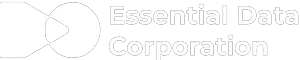Here at Essential Data, we often get inquiries on the differences between process and procedural documentation. After all, these are two types of documentation that are intertwined, and the terms are often used interchangeably.
As a consulting firm that focuses on technical writing, editing, and all things documentation, we’re big fans of the adage “words mean things.” But we also recognize that consistency is often more important than nuance in this context—meaning that if your organization uses the term “process documentation” one way and everyone knows what that means, even if it’s not technically accurate, it’s not the end of the world.
However, when engaging with clients on documentation projects, we often find that terms such as process and procedural documentation are not consistently used or clearly understood by employees across the organization—oftentimes not even by employees in the same department.
And let’s not forget that many organizations use contractors, which only further muddies the communication water!
Hence the need for this comparison piece. We hope it helps bring clarity to the use of these terms (and their implications) within your organization.
What is Process Documentation?
Process documentation provides a high-level overview of the what and why of a series of activities that results in a specific outcome. It defines the flow of work, responsibilities, inputs, and outputs, often using visual tools like flowcharts. Its purpose is to ensure alignment, consistency, and a shared understanding of how an organization’s operations function.
What is Procedural Documentation?
Procedural documentation provides precise, step-by-step instructions on how to execute a specific task or activity. It focuses on the granular details, outlining actions, tools, and expected outcomes for consistent execution. Often referred to as a standard operating procedure (SOP), it ensures tasks are performed uniformly and correctly.
How Do Process and Procedural Documents Differ?
Process and procedural documents, while closely related, address different levels of operational detail. Process documents outline the overarching what and why of a series of activities, showing flow and interdependencies. In contrast, procedural documents delve into the granular how-to steps for specific tasks within those processes to ensure consistent execution.
Here’s a comparison table for a quick, clear breakdown of the distinctions between these two document types.
| Aspect | Process Documentation | Procedural Documentation |
| Primary Focus | The what and why of a series of activities | The how of a specific task |
| Scope | Broad, end-to-end workflow or system | Narrow, specific action or set of steps |
| Level of Detail | High-level overview, focusing on flow and outcomes | Granular, step-by-step instructions |
| Purpose | Strategic understanding, optimization, cross-functional alignment | Consistent execution, training, error reduction |
| Visuals Used | Flowcharts, swimlane diagrams, process maps | Checklists, screenshots, step-by-step instructions |
| Audience | Management, cross-functional teams, process owners | Employees performing the task, trainers |
| Longevity | Relatively stable, only changing with significant operational shifts | More frequently updated as tasks evolve or tools change |
Why These Distinctions Matter
Why distinguish between processes and procedures? Because applying the correct documentation type is crucial for organizational clarity and efficiency.
Misusing them leads to confusion, inconsistent execution, and difficulties in identifying bottlenecks or training new hires effectively. Understanding their distinct roles ensures that strategic objectives are met through well-defined workflows and daily tasks are performed precisely and consistently, ultimately driving operational excellence and better business outcomes.
When to Use Process vs. Procedural Documentation
Choosing between process and procedure docs hinges on the audience and purpose. Inform your decision of which to use and when with these use cases.
Process Documentation Use Cases
- Onboarding new employees: Process documentation provides a macro-level understanding of how departments interact and business operations flow. For example, a new marketing hire needs to see the entire “Campaign Launch Process” to grasp their role’s expected efforts rather than just how to draft a social media post, which is a very minor element within the larger process.
- Improving efficiency or re-engineering workflows: Leaders use process maps to identify bottlenecks, redundancies, or areas for automation. For example, analyzing the “Order Fulfillment Process” might reveal that a manual approval step consistently delays shipments, indicating automation may be something to consider to avoid these delays.
- Ensuring cross-departmental alignment: When multiple teams collaborate on a shared outcome, process documentation clarifies handoffs and responsibilities. The “Product Development Process” would show how R&D, manufacturing, and sales each contribute to the desired outcome.
- Preparing for high-level audits: Auditors often require a comprehensive view of how critical operations are structured and controlled.
Procedural Documentation Use Cases
- Training staff on specific tasks: Procedural documentation ensures consistent execution of repetitive actions. For instance, a new call center agent needs a “Handling Customer Complaints” procedure, detailing every script, click, and data entry point.
- Ensuring quality control and precision: In healthcare, exact adherence to steps is critical. A “Sterilizing Equipment” procedure should leave no room for interpretation on how to accomplish that task so the organization adheres to relevant regulatory compliance mandates.
- Reducing errors and rework: When tasks are complex or prone to mistakes, detailed procedures minimize human error. A “Completing Month-End Financial Close” procedure ensures all necessary reconciliations are completed accurately.
- Supporting troubleshooting or diagnostics: If an issue arises, a procedure can guide users through steps to identify and resolve the problem. For example, “Troubleshooting Network Connectivity” would list specific tests to run—and how to run them—to remedy associated issues.
How to Structure Process and Procedural Documents
Effective structuring ensures clarity and usability for both document types. While there’s no required structure for either, here are a few strong suggestions from our expert technical writers who’ve collectively developed hundreds of process and procedural documents over the last 30+ years.
Structuring Process Documents
- Overview: Provide a brief summary of the process’s purpose and objective.
- Scope: Clearly define what the process includes and excludes as well as its boundaries.
- Roles and responsibilities: Identify the individuals or departments involved and their respective duties.
- Process steps/flow: Outline the main stages or phases of the process.
- Visual diagrams: Use flowcharts, swimlane diagrams, or process maps to illustrate the sequence of activities, decision points, and handoffs.
- Inputs and outputs: List what triggers the process and what its expected deliverables are.
- Key performance indicators (KPIs): Define how the process’s effectiveness will be measured.
Structuring Procedural Documents
- Purpose: Make a brief statement on why this procedure exists and what it achieves.
- Scope: Specify when and where this procedure should be used.
- Prerequisites/tools: List any necessary materials, software, or prior steps that are required.
- Numbered step-by-step instructions: Ensure each action is a distinct, concise, and numbered step.
- Visual aids: Incorporate screenshots, images, or short videos to greatly enhance understanding.
- If/then logic: Include conditional statements (e.g., “If [condition], then [action]”) to guide users through varying scenarios when appropriate.
- Troubleshooting/FAQs: Add common issues and their resolutions.
- Expected outcome: Describe what the user should achieve upon completing the procedure.
- Version control and date: Include important information for managing updates.
Examples of Process and Procedural Documents
To further illustrate their distinctions, here are concrete examples of process and procedural documents. We’ve tied together the examples to showcase how the latter type fits into the larger context of the former.
Process Documentation Examples
- New Employee Onboarding Process: This document would outline the entire journey of a new hire, from initial offer acceptance to being fully integrated into the organization. It would overview stages like HR paperwork, IT setup, departmental introductions, and initial training, showing the responsibilities of HR, IT, managers, and mentors.
- Customer Order Fulfillment Process: This document would illustrate, perhaps through a flowchart, the end-to-end journey of a customer order, from placement to delivery. It would map out steps such as order validation, inventory check, picking, packing, shipping, and payment processing, indicating departmental handoffs throughout (such as sales to warehouse to logistics).
Procedure Documentation Examples
- How to Install Company Software on a New Laptop: As part of the “New Employee Onboarding Process,” this procedure would detail the precise, step-by-step instructions for an IT technician to install the company’s mandatory software suite (e.g., Microsoft Office, communication tools, VPN client) on a newly provisioned laptop. It would include specific download locations, installation commands, license key entry, and post-installation verification steps to ensure all applications are functioning correctly.
- How to Perform a Quality Check on Outgoing Shipments: As part of the “Customer Order Fulfillment Process,” this procedure would detail the exact steps a warehouse employee must follow to inspect a packed order before it is shipped, including checking the item count against the packing slip, verifying product condition, and checking the shipping label.
Pros and Cons of Process and Procedural Documentation
Another key reason for being clear on the differences between process and procedural documentation is that there are trade offs that impact your documentation strategy. Consider the benefits and drawbacks of each documentation type.
Pros of Process Documentation
- Provides strategic overview of operations
- Aids in identifying bottlenecks and inefficiencies
- Enhances cross-functional understanding and alignment
- Useful for high-level training and onboarding
- Supports process improvement initiatives
Cons of Process Documentation
- Lacks granular how-to details for task execution
- Not suitable for detailed employee training
- Can be too abstract for daily task guidance
- Requires significant effort to map complex systems
- May be misinterpreted without accompanying procedures
Pros of Procedural Documentation
- Ensures consistent task execution
- Reduces errors and improves quality control
- Facilitates rapid and effective employee training
- Excellent for compliance and auditing specific tasks
- Provides clear instructions for complex operations
Cons of Procedural Documentation
- Can be overly detailed and, in some cases, even overwhelming
- Frequent updates needed for minor task changes
- May lead to “robot” execution without understanding the why
- Doesn’t show overall context or interdependencies
- Creating them can be time-consuming and tedious
Engaging with EDC: The Next Phase of Your Process
Effectively leveraging both process and procedural documentation is paramount for business leaders. Understanding the distinction between the two enables you to build comprehensive knowledge bases that drive efficiency, reduce errors, streamline training, and foster a culture of clarity, ensuring that both high-level vision and granular operations are perfectly aligned.
As a leader in documentation services, Essential Data Corporation (EDC) excels in creating clear process and procedural documentation. Our experienced technical writers have worked with organizations in virtually every industry. They know how best to surface the right information and determine the right structure to ensure these types of documents fully serve their purpose.
Plus, our clients work closely with an engagement manager from one of our 30 local offices for the entire length of your project at no additional cost.
Contact us at (800) 221-0093 or [email protected] to get started.
Read more about: Policies, Procedures, and Processes